PRODUCT BUNDLE.
AUTHENTIC AND FINE MATERIALS.
정교하게 아노다이징 처리된 알루미늄 재질의 림을 부드러운 가죽 재질로 감싼 프리미엄 제품입니다.
직경 350mm의 대형 림으로 빈티지 클래식 차량을 다루기에 이상적인 형태로 디자인 되었습니다.

Unlimited customisation.

ADJUSTABLE BUTTON ELEMENTS.
FREE CHOICE OF SHIFTER PADDLES.

Limitless Compatibility.
Adds Xbox One compatibility.
Future Proof.
FEATURES
- 직경이 35cm인 3-스포크 알루미늄 휠 림
- 유광의 아노다이징 실버 마감
- 파나텍의 'F'인장이 새겨진 메탈 재질의 허브 커버
- 순정 프리미엄 가죽 커버
- 무게: 840 g
- 연결된 휠베이스가 Xbox One과 호환
- GT 휠 림을 장착하도록 완전히 조립 및 사전 구성되었습니다. 기본 버튼 클러스터 레이아웃은 클럽 스포츠 휠 림 클래식 2의 빈티지 스타일에 적합하지 않을 수 있습니다.
- Xbox One 심볼이 있는 분리형 버튼 캡
- 허브 상단에 16개의 통합 버튼
- 각 3개의 버튼이 있는 4개의 버튼 클러스터
- 4방향의 방향패드, 양방향 회전 및 푸시 버튼의 FunkySwitch™
- 다양한 림 직경을 위한 소형 또는 대형 시프터 패들
- 큰 시프터 패들의 거리, 폭 및 각도를 조절 할 수 있습니다
- 시프터 패들 유닛은 무게를 줄이기 위해 분리할 수 있습니다.
- 튜닝 또는 텔레메트리 기능을 위한 LED 디스플레이는 스탠드 또는 플랫의 두 가지 방법으로 장착할 수 있습니다
- 스마트폰을 충전할 USB 포트입니다. 데이터 연결용이 아닙니다.
- 추가로 5번째 버튼 박스 유닛을 연결할 수 있습니다(미포함)
- 향후 기능 업그레이드를 위한 데이터 포트소켓
COMPATIBILITY
Peripherals
- > 포디움 휠 베이스 DD1
- > 포디움 휠 베이스 DD2
- > 포디움 레이싱 휠 F1® PS4™
- > 클럽스포츠 휠 베이스 V2
- > 클럽스포츠 휠 베이스 V2.5
- > CSL 엘리트 휠 베이스 V1.1
- > CSL 엘리트 휠 베이스
- > CSL 엘리트 레이싱 휠 - officially licensed for PS4™
- > CSL 엘리트 휠 베이스 + - officially licensed for PS4™
Platforms
- > Xbox: 연결된 파나텍 휠베이스가 Xbox One 및 Xbox Series X|S와 호환될 경우 호환
- >PC 및 기타 플랫폼: 호환되는 휠베이스의 사양은 변경되지 않습니다.
- > Xbox One 또는 PS4에서 이 제품의 기능은 콘솔의 기능에 의해 제한될 수 있습니다(펌웨어/OS 변경 및 개발자 지원에 따라 다름). 모든 기능은 PC에서만 보장되며, 이 또한 게임에 따라 다릅니다.
SPECIAL NOTES
>이 제품을 작동하려면 호환되는 파나텍 휠 베이스(포함되지 않음)가 필수입니다!
>Xbox One용 유니버셜 허브를 장착하기 전에 휠베이스를 PC에 연결하고 최신 드라이버를 설치하여 휠 베이스 펌웨어를 업데이트하십시오.
WHAT’S INCLUDED
- 클럽스포츠 휠 림 클래식 2
- 메탈 허브 커버
- 마운팅 볼트
- Xbox One 용 유니버셜 허브
- 각 3개의 버튼이 있는 4개의 작은 버튼 클러스터
- 2개의 작은 레버와 2개의 긴 레버
- 소형 시프터 패들 한 쌍
- 대형 시프터 패들 한 쌍
- 하나의 FunkySwitch™
- LED 디스플레이 유닛
- 볼트 세트
TECHNICAL SPECIFICATIONS
| Platform | PC, PS4 Ready, XBox One |
|---|---|
| Paddle shifter adjustability | Angle, Detacheable, Distance to rim, Exchangeable, Travel, Width |
| Diameter | 350mm |
| Detachable button caps | Yes |
| Vibration motors | No |
| Analog joystick | No |
| Quick release | ClubSport |
|---|---|
| Display | 3 digits LED |
| Rev lights | No |
| Funky switch | 7-way |
| Buttons | 12+16 |
| Grip material | Leather |
| Xbox One mode LED indicator | Yes |
Wheel bases not recognised in Steam games
Follow these steps to potentially solve the problem:
- Open the Steam application
- Select “View”
- Select “Settings”
- Select “Controller”
- In “General Controller Settings”, uncheck the checkbox for “Generic Gamepad Configuration Support”.
If the issue persists, reinstall the Steam Client.

ClubSport Steering Wheel Classic 2.

PRODUCT BUNDLE.

AUTHENTIC AND FINE MATERIALS.
The rim is made in polished and anodised aluminum and covered in genuine leather with a smooth finish.
The large 35 cm diameter is ideal for driving classic cars
Unlimited customisation.

ADJUSTABLE BUTTON ELEMENTS.

FREE CHOICE OF SHIFTER PADDLES.
Limitless Compatibility.
Adds Xbox One compatibility.
Future Proof.
FURTHER LINKS
FEATURES
- Three-spoke aluminium wheel rim with a 35 cm diameter
- Polished, anodised silver finish
- Black ‘F’ signet in centre of silver metal hub cover
- Genuine leather (smooth)
- Weight: 840 g
- A connected wheel base will become Xbox One compatible
- Fully assembled and pre-configured to mount the GT wheel rim (or similar). The default button cluster layout may not be suitable for the vintage style of the ClubSport Wheel Rim Classic 2.
- Detachable button caps with Xbox One symbols
- 16 integrated buttons on top of the hub
- Four button clusters with three buttons each
- FunkySwitch™ with four-way direction pad, two-way rotary function and push button. Comes with a metal knob
- Small or big shifter paddles for different rim diameters.
- The big shifter paddles are fully adjustable in distance, width and angle
- Shifter paddle units can be taken off to save weight.
- LED display for Tuning or telemetry functions. It can be installed in two positions: Standing or flat
- USB port to charge a smartphone. Not a data connection.
- An additional fifth button box unit can be attached (not included)
- Data port for future feature upgrades
COMPATIBILITY
Peripherals
- > PODIUM Wheel Base DD1
- > PODIUM Wheel Base DD2
- > PODIUM Racing Wheel F1® PS4™
- > ClubSport Wheel Base V2
- > ClubSport Wheel Base V2.5
- > CSL Elite Wheel Base V1.1
- > CSL Elite Wheel Base
- > CSL Elite Racing Wheel - officially licensed for PS4™
- > CSL Elite Wheel Base + - officially licensed for PS4™
Platforms
- > Xbox: A connected Fanatec wheel base will become compatible with the Xbox One and Xbox Series X|S.
- > PC and other Platforms: The specifications of the compatible wheel bases will remain unchanged.
- > The functionality of this product on Xbox One or PS4 can be limited by the capabilities of the console (subject to firmware/OS changes and developer support). The full functionality can only be guaranteed on PC; this is also game-dependent.
SPECIAL NOTES
> In order to operate this product, a compatible Fanatec Wheel Base (not included) is mandatory!
> Connect your Wheel Base to a PC and install the latest driver to update the wheel base firmware before you mount the Universal Hub for Xbox One.
WHAT’S INCLUDED
- ClubSport Wheel Rim Classic 2
- Metal hub cover
- Mounting bolts
- Universal Hub for Xbox One
- Four small button clusters with three buttons each
- Two small levers and two long levers
- One pair of small shifter paddles
- One pair of large shifter paddles
- One FunkySwitch™
- LED display unit
- Set of bolts
TECHNICAL SPECIFICATIONS
| Platform | PC, PS4 Ready, XBox One |
|---|---|
| Paddle shifter adjustability | Angle, Detacheable, Distance to rim, Exchangeable, Travel, Width |
| Diameter | 350mm |
| Detachable button caps | Yes |
| Vibration motors | No |
| Analog joystick | No |
| Quick release | ClubSport |
| Display | 3 digits LED |
| Rev lights | No |
| Funky switch | 7-way |
| Buttons | 12+16 |
| Grip material | Leather |
| Xbox One mode LED indicator | Yes |
Wheel bases not recognised in Steam games
Follow these steps to potentially solve the problem:
- Open the Steam application
- Select “View”
- Select “Settings”
- Select “Controller”
- In “General Controller Settings”, uncheck the checkbox for “Generic Gamepad Configuration Support”.
If the issue persists, reinstall the Steam Client.