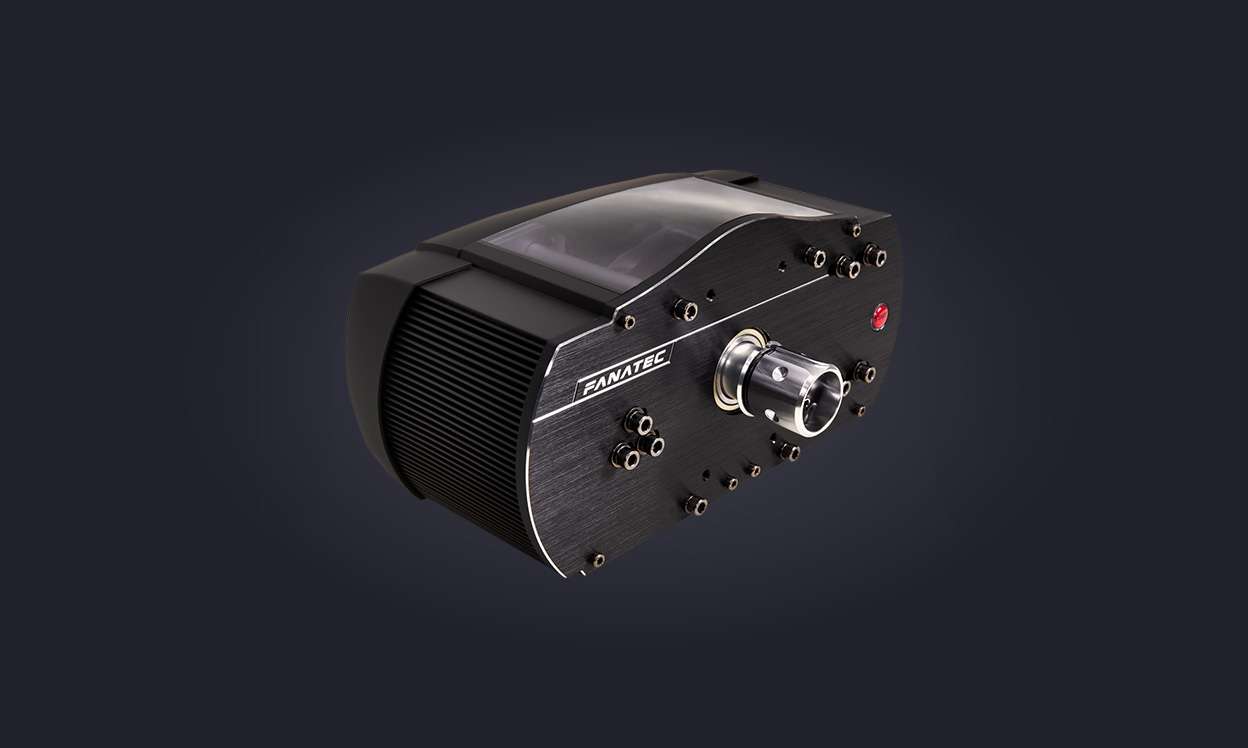INTERCHANGEABLE STEERING WHEELS
UPGRADEABLE COMPATIBILITY TO XBOX ONE®

Precision everywhere
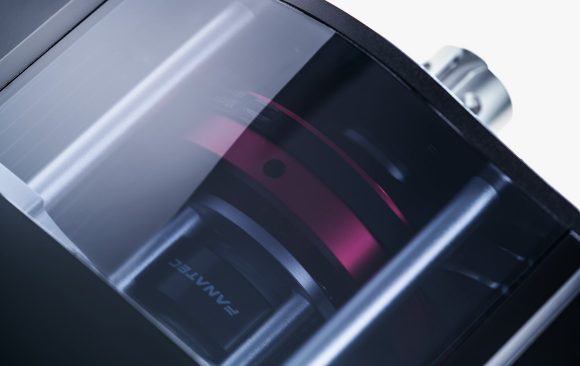
DIRECTSENSOR™ TECHNOLOGY
BELT DRIVE

A facelift for our proven technology

BRUSHLESS SERVO MOTOR
HEAVY DUTY MATERIALS

특징
- Choose from a growing selection of very realistic steering wheels in many different styles
- Quick release system allows the easy change of steering wheels within seconds, even during gameplay
- Wheel base made of CNC machined aluminum parts with anodized finish
- Rock solid: Product weight is 4200 g, product dimensions (l x w x h) 210 mm x 295 mm x 150 mm
- DirectSensor™ technology: The sensor is mounted directly on the steering axis to avoid interference and performance issues that are inherent in belt and gear drives that have motor mounted sensor systems
- DUAL HALL technology: One Sensor is mounted on the motor and a second one on the axis. It does not get more precise than this.
- Ultra strong brushless servo motor
- Support for vibration motors in the steering wheel (depending on the steering wheel model)
- Cooling system with two big fans (left and back sides) and a huge heat sink on the motor
- Belt drive mechanism that's made completely of metal and uses high quality ball bearings and European belts to deliver the smoothest, most precise force feedback possible.
- High belt tension to avoid any slippage and durable ball bearings to minimize the drag
- Mount for ClubSport Static Shifter Paddles and other optional accessories
- Firmware can be updated with new features
- Motor driver firmware can also be updated
- 900° of rotation which can be reduced in the tuning menu of the attached ClubSport Steering Wheel
- Fast 1000 Hz USB update rate
- Allows connection for two external shifters (e.g. H-pattern and sequential) in parallel
- Tuning functions* with LED display of the steering wheel to adjust settings independent from the game and during gameplay
- Saves up to 5 wheel set-ups
- Adjust sensitivity independent from the game. Turning angle can be adjusted in the wheel from 90° to 900°
- Adjust force feedback strength during game play
- Adjustment for vibration intensity in the steering wheel (depending on the steering wheel model). The vibration motors can be used by a game directly or by the ABS function
- Simulate ABS vibration in the steering wheel (depending on the steering wheel model) and on pedals with rumble motor like the ClubSport Pedals V3 by setting a starting point at % of brake input
- Advanced Drift Mode can now add a natural damper to avoid oscillation or a negative damper which will speed up the wheel.
- Customize the force feedback sensations by changing the spring, force effects and dampening forces
- Adjust the brake force sensitivity of compatible loadcell pedals like the ClubSport Pedals V3 or the CSL Elite Pedals LC
- * Tuning functions are subject to change
호환성
Peripherals
- > All Fanatec ClubSport Steering Wheels (currently the Podium Button Module Endurance is not supported)
- > All Fanatec CSL Steering Wheels
- > All Fanatec Pedals
- > All Fanatec Shifters
- > All Fanatec Cockpits and Wheel Stands. The drilling pattern is compatible to the Porsche 911 or CSR wheels
Platforms
- > PC: This Wheel Base is compatible with PC in combination with all available steering wheels.
- > Xbox One® and Xbox Series X: The compatibility can be upgraded with (optional) steering wheels like the ClubSport Steering Wheel Universal Hub for Xbox One or the CSL Elite Steering Wheel P1 for Xbox One. Without any Xbox One® licensed steering wheel attached, the wheel base is NOT compatible to Xbox One® or the next generation Xbox consoles.
- > PlayStation®: This product is not compatible to any PlayStation® console and cannot be upgraded to achieve compatibility.
SPECIAL NOTES
- > This is only the base unit. In order to drive you need several other items. Please use the product configurator to configure your system
- > No steering wheel included. You need a ClubSport / CSL Steering Wheel to operate this product
- > No pedals included
- > No table clamp included. You need to mount it with screws to a cockpit or buy the optional ClubSport Table Clamp
- > Hard-mount screws only included for the 3 hole pattern, pre-mounted with the 20° angle adapter. Please read the manual for information about qualified screws.
PACKAGING DETAILS
| Dimensions (L x W x H) | 46cm x 28cm x 29cm |
|---|---|
| Weight | 6.94kg |
| Volume weight | 8.3kg |
WHAT’S INCLUDED
- ClubSport Wheel Base V2.5
- Quick guide
- Power supply (~3+1.5 m/9.8+4.9 ft.)
- USB cable (~2 m/6 ft.)
- 2x RJ12 (male) - PS/2 (female) adapter cable (~50cm/1.6 ft.)
- 20° mounting adapter incl. screws (premounted)
TECHNICAL SPECIFICATIONS
| 지원 기기 | PC, XBox One Ready |
|---|---|
| 연결 포트 | Data, Pedals, Shifter 1, Shifter 2 |
| Tuning Menu through steering wheel | Yes |
| 테이블 클램프 | Optional |
| Rev Lights on Wheel Base | No |
| 퀵 릴리스 | Yes |
| Position Sensor | Dual Magnetic Hall Sensors |
| Mode Button | No |
| 하드마운트 | 3-hole pattern, 4-hole pattern with angle adapter |
| Force Feedback drive system | Two multi-v-ribbed belts |
| Force Feedback drive material | CNC machined Aluminum pulleys with ball bearings |
| Cooling system | Double fan |
|---|---|
| Adjustable spring | Yes |
| Adjustable shock | Yes |
| Adjustable sensitivity | Yes |
| Adjustable FF strength | Yes |
| Adjustable drift mode | Yes |
| Adjustable brake force | Yes |
| Adjustable ABS vibration | Yes |
| Degrees of rotation | 90°-900° |
| Torque | Up to 8Nm |
| USB update rate | 1000Hz |
-
Drilling Template
- > CSW V2.5 Drilling Template with Adapter A3
- > CSW V2.5 Drilling Template with Adapter A4
- > CSW V2.5 Drilling Template without Adapter A3
- > CSW V2.5 Drilling Template without Adapter A4 Manual
- > Manual ClubSport Wheel Base V2.5
- > QuickGuide ClubSport Wheel Base V2.5
- > Driver & Firmware Instruction Manual - EN Driver
- > Fanatec Driver 381 (November 2020)
- > FanaLab v1.53
- > Fanatec Driver 346 (September 2019)
FanaLab Software available here:
https://forum.fanatec.com/categories/fanalab
Latest firmware version
Please make sure that you update the wheel base firmware with use of our PC driver BEFORE using the device no matter if you will use it on PC or Xbox One. The latest firmware for this product is included into the most recent drivers and cannot be downloaded separately.
Driver
After installing the Fanatec Driver, open the Fanatec Wheel Properties page to run firmware updates. Open the Properties page again after each firmware update to check for further update prompts, depending on which devices are connected. For example, you may need to update the wheel base, motor, and steering wheel firmwares separately.
Driver v273 and the included firmware is NOT YET compatible to the CSW V2!
So far it is only optimized to work well with the new CSW V2.5. Please navigate to the download page of the CSW V2 to get the latest driver and firmware version for this product.
Drilling template – additional information:
When printing the Drilling Template at home, please make sure that the print size is 100% (file size = print size). Make sure to deactivate “automatic page scaling” in the print dialog for example.
My CSL Elite McLaren GT3 steering wheel is not being recognized by the wheel base
1.- Getting started
Before plugging the McLaren GT3 steering wheel to a compabile Wheel Base (CSW V2.5, CSW V2, CSL E WB and CSL E WB PS4) download the latest Fanatec Driver (v310 or above) and update the Wheel Base firmware. Only after performing both steps, the McLaren GT3 steering wheel will be recognized by the Wheel Base, otherwise they will both malfunction.
For more information on how install the Fanatec Driver and perform a Wheel Base firmware update, refer to our youtube turorial video below, or the respective Wheel Base online manual.
Please note: The driver and the Wheel Base online manual can be found on our website in the section „Downloads“ by choosing the correct Wheel Base from the respective drop down menu.
2.- Plugging the McLaren GT3 steering wheel
Now that Fanatec Driver and Wheel Base Firmware are up to date, plug the McLaren GT3 onto the Wheel Base as shown in the quick-guide (pag 2) or this FAQ article using the provided fixing screw! The McLaren GT3 steering wheel will be now recognized by Wheel Base and Driver.
3.- McLaren GT3 steering wheel firmware update
Through the Fanatec Driver select the tab „Update“ and update the McLaren GT3 steering wheel firmware by clicking the button „Update Steering Wheel McLaren Firmware“ on the bottom left corner of the the Fanatec Driver window.
For more information on how to perform a McLaren GT3 steering wheel firmware update, refer to our youtube turorial video.
Wheel bases not recognised in Steam games
Follow these steps to potentially solve the problem:
- Open the Steam application
- Select “View”
- Select “Settings”
- Select “Controller”
- In “General Controller Settings”, uncheck the checkbox for “Generic Gamepad Configuration Support”.
If the issue persists, reinstall the Steam Client.
How to calibrate the H-Shifter (CSS & 7GS) on ClubSport Wheel & CSL Wheel Bases
Before first use the H-gated shifter must be calibrated to work properly. The calibration has to be done only once and will be saved in the firmware but it will be deleted after a firmware update. Please do it again after the wheel is updated/flashed.
1. Connect the H-gated shifter to “shifter port 1” of your wheel
2. Power the wheel on
3. Wait until auto-calibration and boot sequence are finished
4. Press “Tuning Button” + “Start Button” simulanously (the position of these buttons may vary depending on the CSW rim you are using!)
Display will show G_n
5. Move the shifter into neutral position and press “Start Button”
Display will show G_r
6. Move the shifter into reverse gear position (push stick to the very left position and up) and press “Start Button”
Display will show G_1
7. Move the shifter into first gear position and press “Start Button”
Display will show G_2
8. Move the shifter into second gear position and press “Start Button”
Display will show G_3
9. Move the shifter into third gear position and press “Start Button”
Display will show G_4
10. Move the shifter into fourth gear position and press “Start Button”
Display will show G_5
11. Move the shifter into fith gear position and press “Start Button”
Display will show G_6
12. Move the shifter into sixth gear position and press “Start Button”
Display will show G_7
13.1 Move the shifter into seventh gear position and press “Start Button”
13.2 If your Shifter does not have a 7th gear keep the shifter in 6th position and press “Start Button”
Display will turn off again -> Calibration done!
The best way to check the calibration is to open the driver menu on PC to check if the right gears are engaged. If the game on PC still does not shift into the right gears please check the ingame button mapping! You can also see the process in our Video Manual:
Can I use other (USB, RJ12, etc.) cables than the original ones?
In theory you can use any RJ12-RJ12 (6p6c straight) and USB (type A — type B; USB 1/2.0) cable which has the right connectors on both ends. If you use high quality cables of similar length to the originals, there should be no problem. Please keep in mind that Fanatec cannot guarantee perfect functionality if third-party products are involved even if the combination should work.
Important notes regarding (replacement) cables:
- Cables which are significantly longer than the original cables can cause connection issues
- Extension cables are often the source of connection issues. Longer high-quality cables are the better option
- If your product came with a high-quality ferrite core cable, a replacement cable should be of similar quality
Q: Can I purchase replacement “RJ12–RJ12” / “USB A — USB B” cables from Fanatec?
A: We should be able to offer replacement cables for all recent products. If they are not offered in the webshop, please ask our support team. But alternatively, it is also possible to use similar standard USB/RJ12 high quality cables, which are inexpensive and can be found at most electrical retailers.
CSW V2.5 and CSL Elite Base PS4 (new) drift mode explained in detail
Here is a small explanation what has been changed to the Drift Mode of the new ClubSport Wheel Base 2.5 / CSL E WB+ (PS4 version) and which new feature is “hidden” there:
| CSW V2 / CSL E WB | CSW V2.5 / CSL E WB+ (PS4) | Notes | |
| Standard electric motor damper | DRI OFF | DRI -5 | Best for most games/simulations. Feels identical on both wheel bases |
| Reduced electric motor damper | n.a. | DRI -4 -> DRI -1 (new!) | Can eventually cause problems (oscillations in games which do NOT support “low drag” wheels) |
| Electric motor damper turned off | n.a | DRI OFF (new!) | WILL cause problems (oscillations) in games which do NOT support “low drag” (like DD) wheels |
| “Classic” Fanatec Drift Mode | DRI 1-5 | DRI 1-5 | Will speed up/accelerate your wheel movements and reduce the dampening – just like power steering |
DRI OFF now has NO dampening at all. Works similar to a direct drive wheel which has no mechanical resistance. If there is no FFB effect there will be no force/dampening from the motor and electronics in the wheel. That can cause problems in games if they are not optimized. DRI -5 is the safe setting now (for the CSW V2.5) as it was “OFF” in the CSW V2.
Differences to the CSW V2 / CSL E WB:
At the time the CSW V2 (and original CSL Elite Wheel Base) was developed it was not possible to create a dynamic/variable motor damper into the motor driver. To develop this features we had to design a completely new motor electronics which is driven by a logical processor and has its own firmware which is programmable/updateable. Since the combination of having NO electronic damper and hardly any mechanical dampening in the (v-belt drive) system causes problems, like wheel oscillations on straights, in most games, using this static electrical damper in the CSW V2 was a MUST. The drift mode helps to keep the effect of this damper as minimal as possible. DRI3 should be a good compromise in most games for the CSW V2 to make the wheel turn easy and freely.
IF oscillations are happening within any game…reduce the DRI value to -5 (CSW V2.5) or to OFF (CSW V2) again.
Security Update for Windows 7 (KB3033929) -> Win7 issue with driver v261
We have received a couple reports that driver v261 cannot be installed on some Win7 PCs. The root cause is that Windows 7 Updates sometimes are not working as expected. Windows 7 is not aware of recent verification signatures. Therefore we needed to export a special driver for Windows 7 which includes our old driver signature as well. Please try this driver if you are experiencing issues like that:
2016.12.05-Fanatec_driver_261_DualSigned:
https://www.fanatec.com/forum/uploads/FileUpload/1d/bfd0b5d389b03d56d485708e3b9e8c.zip
CSW V2 and V2.5 users can also use our latest beta driver (V281) which resolves the issue as well:
https://www.fanatec.com/forum/discussion/547/fanatec-beta-driver-v281-for-csw-v2-and-v2-5/p1
This driver also works well for other Windows versions (Win7, Win8, Win8.1, Win10). Feel free to test this driver if you are having any issues installing the latest official driver v261 and let our support team know. Thank you!
Using display, vibration and rev LEDs in (more) PC games
EVERY PC game can use extended features (display, vibration, rev LEDs, rev Stripe, etc.) of our Fanatec Wheel products as well as ABS software controlled vibration (CSP pedals) but the game developer has to implement those features. We are rolling out the SDK right now (Okt. 2012)to them and they can implement whatever they want.
CSR, CSRE, GT2, PWTS, GT3V2: Fully supported using firmware 750+
CSW Series: Fully supported (all firmwares)
CSL Series: Fully supported
ClubSport Pedals: Fully Supported
Great example: Codemasters just updated F1 2012 on PC to use the SDK directly without any necessary modifications.
Alternatively you can use Fanaleds or SLIMax Manager to activate these unique features in many games. Both great applications can be downloaded for free:
www.fanaleds.com
http://www.eksimracing.com/getting-started-with-fanatec-hardware-and-slimax-mgr-pro/
-> If a game features native SDK support it will override the use of any 3rd party tool like Fanaleds.
<iframe width=”560″ height=”315″ src=”https://www.youtube.com/embed/ICoNQXQoEYw” frameborder=”0″ allowfullscreen></iframe>
Why does my wheel not stop perfectly centered after starting the device?
When the wheelbase is powered on, it begins its startup routine in order to check its functions and connectivity. Once completed, the wheel comes to a stop in a centred position once the wheelbase centre has been calibrated. Please note it is normal for the wheelbase to not return to its perfect centred position (‘’0’’). The various tuning menu settings can affect this; it does not indicate an issue with your hardware.
For proper centring, please use our PC driver or the telemetry functions in the game on your console. If the wheel is not perfectly centered (showing the 0-position in the software when the physical wheel is moved to the center position) please “calibrate the wheel center” with the button combination mentioned in the FAQs, in the Quick Guide or in the (video) manual.
Please keep in mind that you could accidentally calibrate the wheel 360° off the real wheel centre, as our 900° wheels pass the center position 3 times if you turn it through its full range of movement!
Warum wird das CSW V2.5 als 2 (oder sogar 3) separate Geräte erkannt?
You might have seen that the ClubSport Wheel Base V2.5 or the CSL Elite Wheel Base PS4 is shown as 2 separate controllers in the game controllers window on you PC. If you want to enter the driver menu it does not matter which device you will click. In some other places you could even see 3 separate controllers for this one device…why is that?
The CSW V2.5 and CSL WB PS4 are so feature packed and well prepared for the future that it was just not possible to put all functions into one software USB device. The new electronics can control more axis, buttons, encoders etc. than one USB device can handle. This is why Windows will detect 2 USB game controller devices + one additional HID device as soon as one of those wheel bases is detected.
Which driver version should I choose (32 or 64 bit)?
There is a 32 bit and a 64 bit version of a Fanatec driver available. It depends on the “system type” of your PC which of those versions you need to choose. If the system type of your PC has a 32 bit operation system, you need the 32 bit version of the driver. If the system type of your PC has the 64 bit operation system, you will need the 64 bit version.
For finding this information go to the “Control Panel” of your PC -> “System and Security” -> System:

The servo wheel your skills deserve

UPGRADEABLE COMPATIBILITY TO XBOX ONE®

INTERCHANGEABLE STEERING WHEELS
Precision everywhere
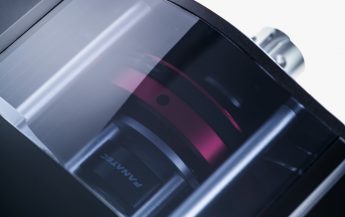
DIRECTSENSOR™ TECHNOLOGY

BELT DRIVE
A facelift for our proven technology

BRUSHLESS SERVO MOTOR

HEAVY DUTY MATERIALS
FURTHER LINKS
FEATURES
- Choose from a growing selection of very realistic steering wheels in many different styles
- Quick release system allows the easy change of steering wheels within seconds, even during gameplay
- Wheel base made of CNC machined aluminum parts with anodized finish
- Rock solid: Product weight is 4200 g, product dimensions (l x w x h) 210 mm x 295 mm x 150 mm
- DirectSensor™ technology: The sensor is mounted directly on the steering axis to avoid interference and performance issues that are inherent in belt and gear drives that have motor mounted sensor systems
- DUAL HALL technology: One Sensor is mounted on the motor and a second one on the axis. It does not get more precise than this.
- Ultra strong brushless servo motor
- Support for vibration motors in the steering wheel (depending on the steering wheel model)
- Cooling system with two big fans (left and back sides) and a huge heat sink on the motor
- Belt drive mechanism that's made completely of metal and uses high quality ball bearings and European belts to deliver the smoothest, most precise force feedback possible.
- High belt tension to avoid any slippage and durable ball bearings to minimize the drag
- Mount for ClubSport Static Shifter Paddles and other optional accessories
- Firmware can be updated with new features
- Motor driver firmware can also be updated
- 900° of rotation which can be reduced in the tuning menu of the attached ClubSport Steering Wheel
- Fast 1000 Hz USB update rate
- Allows connection for two external shifters (e.g. H-pattern and sequential) in parallel
- Tuning functions* with LED display of the steering wheel to adjust settings independent from the game and during gameplay
- Saves up to 5 wheel set-ups
- Adjust sensitivity independent from the game. Turning angle can be adjusted in the wheel from 90° to 900°
- Adjust force feedback strength during game play
- Adjustment for vibration intensity in the steering wheel (depending on the steering wheel model). The vibration motors can be used by a game directly or by the ABS function
- Simulate ABS vibration in the steering wheel (depending on the steering wheel model) and on pedals with rumble motor like the ClubSport Pedals V3 by setting a starting point at % of brake input
- Advanced Drift Mode can now add a natural damper to avoid oscillation or a negative damper which will speed up the wheel.
- Customize the force feedback sensations by changing the spring, force effects and dampening forces
- Adjust the brake force sensitivity of compatible loadcell pedals like the ClubSport Pedals V3 or the CSL Elite Pedals LC
- * Tuning functions are subject to change
COMPATIBILITY
Peripherals
- > All Fanatec ClubSport Steering Wheels (currently the Podium Button Module Endurance is not supported)
- > All Fanatec CSL Steering Wheels
- > All Fanatec Pedals
- > All Fanatec Shifters
- > All Fanatec Cockpits and Wheel Stands. The drilling pattern is compatible to the Porsche 911 or CSR wheels
Platforms
- > PC: This Wheel Base is compatible with PC in combination with all available steering wheels.
- > Xbox One® and Xbox Series X: The compatibility can be upgraded with (optional) steering wheels like the ClubSport Steering Wheel Universal Hub for Xbox One or the CSL Elite Steering Wheel P1 for Xbox One. Without any Xbox One® licensed steering wheel attached, the wheel base is NOT compatible to Xbox One® or the next generation Xbox consoles.
- > PlayStation®: This product is not compatible to any PlayStation® console and cannot be upgraded to achieve compatibility.
SPECIAL NOTES
- > This is only the base unit. In order to drive you need several other items. Please use the product configurator to configure your system
- > No steering wheel included. You need a ClubSport / CSL Steering Wheel to operate this product
- > No pedals included
- > No table clamp included. You need to mount it with screws to a cockpit or buy the optional ClubSport Table Clamp
- > Hard-mount screws only included for the 3 hole pattern, pre-mounted with the 20° angle adapter. Please read the manual for information about qualified screws.
PACKAGING DETAILS
| Dimensions (L x W x H) | 46cm x 28cm x 29cm |
|---|---|
| Weight | 6.94kg |
| Volume weight | 8.3kg |
WHAT’S INCLUDED
- ClubSport Wheel Base V2.5
- Quick guide
- Power supply (~3+1.5 m/9.8+4.9 ft.)
- USB cable (~2 m/6 ft.)
- 2x RJ12 (male) - PS/2 (female) adapter cable (~50cm/1.6 ft.)
- 20° mounting adapter incl. screws (premounted)
TECHNICAL SPECIFICATIONS
| Platform | PC, XBox One Ready |
|---|---|
| Connection ports | Data, Pedals, Shifter 1, Shifter 2 |
| Tuning Menu through steering wheel | Yes |
| Table Clamp | Optional |
| Rev Lights on Wheel Base | No |
| Quick Release | Yes |
| Position Sensor | Dual Magnetic Hall Sensors |
| Mode Button | No |
| Hardmount | 3-hole pattern, 4-hole pattern with angle adapter |
| Force Feedback drive system | Two multi-v-ribbed belts |
| Force Feedback drive material | CNC machined Aluminum pulleys with ball bearings |
| Cooling system | Double fan |
| Adjustable spring | Yes |
| Adjustable shock | Yes |
| Adjustable sensitivity | Yes |
| Adjustable FF strength | Yes |
| Adjustable drift mode | Yes |
| Adjustable brake force | Yes |
| Adjustable ABS vibration | Yes |
| Degrees of rotation | 90°-900° |
| Torque | Up to 8Nm |
| USB update rate | 1000Hz |
-
Drilling Template
- > CSW V2.5 Drilling Template with Adapter A3
- > CSW V2.5 Drilling Template with Adapter A4
- > CSW V2.5 Drilling Template without Adapter A3
- > CSW V2.5 Drilling Template without Adapter A4 Manual
- > Manual ClubSport Wheel Base V2.5
- > QuickGuide ClubSport Wheel Base V2.5
- > Driver & Firmware Instruction Manual - EN Driver
- > Fanatec Driver 381 (November 2020)
- > FanaLab v1.53
- > Fanatec Driver 346 (September 2019)
FanaLab Software available here:
https://forum.fanatec.com/categories/fanalab
Latest firmware version
Please make sure that you update the wheel base firmware with use of our PC driver BEFORE using the device no matter if you will use it on PC or Xbox One. The latest firmware for this product is included into the most recent drivers and cannot be downloaded separately.
Driver
After installing the Fanatec Driver, open the Fanatec Wheel Properties page to run firmware updates. Open the Properties page again after each firmware update to check for further update prompts, depending on which devices are connected. For example, you may need to update the wheel base, motor, and steering wheel firmwares separately.
Driver v273 and the included firmware is NOT YET compatible to the CSW V2!
So far it is only optimized to work well with the new CSW V2.5. Please navigate to the download page of the CSW V2 to get the latest driver and firmware version for this product.
Drilling template – additional information:
When printing the Drilling Template at home, please make sure that the print size is 100% (file size = print size). Make sure to deactivate “automatic page scaling” in the print dialog for example.
My CSL Elite McLaren GT3 steering wheel is not being recognized by the wheel base
1.- Getting started
Before plugging the McLaren GT3 steering wheel to a compabile Wheel Base (CSW V2.5, CSW V2, CSL E WB and CSL E WB PS4) download the latest Fanatec Driver (v310 or above) and update the Wheel Base firmware. Only after performing both steps, the McLaren GT3 steering wheel will be recognized by the Wheel Base, otherwise they will both malfunction.
For more information on how install the Fanatec Driver and perform a Wheel Base firmware update, refer to our youtube turorial video below, or the respective Wheel Base online manual.
Please note: The driver and the Wheel Base online manual can be found on our website in the section „Downloads“ by choosing the correct Wheel Base from the respective drop down menu.
2.- Plugging the McLaren GT3 steering wheel
Now that Fanatec Driver and Wheel Base Firmware are up to date, plug the McLaren GT3 onto the Wheel Base as shown in the quick-guide (pag 2) or this FAQ article using the provided fixing screw! The McLaren GT3 steering wheel will be now recognized by Wheel Base and Driver.
3.- McLaren GT3 steering wheel firmware update
Through the Fanatec Driver select the tab „Update“ and update the McLaren GT3 steering wheel firmware by clicking the button „Update Steering Wheel McLaren Firmware“ on the bottom left corner of the the Fanatec Driver window.
For more information on how to perform a McLaren GT3 steering wheel firmware update, refer to our youtube turorial video.
Wheel bases not recognised in Steam games
Follow these steps to potentially solve the problem:
- Open the Steam application
- Select “View”
- Select “Settings”
- Select “Controller”
- In “General Controller Settings”, uncheck the checkbox for “Generic Gamepad Configuration Support”.
If the issue persists, reinstall the Steam Client.
How to calibrate the H-Shifter (CSS & 7GS) on ClubSport Wheel & CSL Wheel Bases
Before first use the H-gated shifter must be calibrated to work properly. The calibration has to be done only once and will be saved in the firmware but it will be deleted after a firmware update. Please do it again after the wheel is updated/flashed.
1. Connect the H-gated shifter to “shifter port 1” of your wheel
2. Power the wheel on
3. Wait until auto-calibration and boot sequence are finished
4. Press “Tuning Button” + “Start Button” simulanously (the position of these buttons may vary depending on the CSW rim you are using!)
Display will show G_n
5. Move the shifter into neutral position and press “Start Button”
Display will show G_r
6. Move the shifter into reverse gear position (push stick to the very left position and up) and press “Start Button”
Display will show G_1
7. Move the shifter into first gear position and press “Start Button”
Display will show G_2
8. Move the shifter into second gear position and press “Start Button”
Display will show G_3
9. Move the shifter into third gear position and press “Start Button”
Display will show G_4
10. Move the shifter into fourth gear position and press “Start Button”
Display will show G_5
11. Move the shifter into fith gear position and press “Start Button”
Display will show G_6
12. Move the shifter into sixth gear position and press “Start Button”
Display will show G_7
13.1 Move the shifter into seventh gear position and press “Start Button”
13.2 If your Shifter does not have a 7th gear keep the shifter in 6th position and press “Start Button”
Display will turn off again -> Calibration done!
The best way to check the calibration is to open the driver menu on PC to check if the right gears are engaged. If the game on PC still does not shift into the right gears please check the ingame button mapping! You can also see the process in our Video Manual:
Can I use other (USB, RJ12, etc.) cables than the original ones?
In theory you can use any RJ12-RJ12 (6p6c straight) and USB (type A — type B; USB 1/2.0) cable which has the right connectors on both ends. If you use high quality cables of similar length to the originals, there should be no problem. Please keep in mind that Fanatec cannot guarantee perfect functionality if third-party products are involved even if the combination should work.
Important notes regarding (replacement) cables:
- Cables which are significantly longer than the original cables can cause connection issues
- Extension cables are often the source of connection issues. Longer high-quality cables are the better option
- If your product came with a high-quality ferrite core cable, a replacement cable should be of similar quality
Q: Can I purchase replacement “RJ12–RJ12” / “USB A — USB B” cables from Fanatec?
A: We should be able to offer replacement cables for all recent products. If they are not offered in the webshop, please ask our support team. But alternatively, it is also possible to use similar standard USB/RJ12 high quality cables, which are inexpensive and can be found at most electrical retailers.
CSW V2.5 and CSL Elite Base PS4 (new) drift mode explained in detail
Here is a small explanation what has been changed to the Drift Mode of the new ClubSport Wheel Base 2.5 / CSL E WB+ (PS4 version) and which new feature is “hidden” there:
| CSW V2 / CSL E WB | CSW V2.5 / CSL E WB+ (PS4) | Notes | |
| Standard electric motor damper | DRI OFF | DRI -5 | Best for most games/simulations. Feels identical on both wheel bases |
| Reduced electric motor damper | n.a. | DRI -4 -> DRI -1 (new!) | Can eventually cause problems (oscillations in games which do NOT support “low drag” wheels) |
| Electric motor damper turned off | n.a | DRI OFF (new!) | WILL cause problems (oscillations) in games which do NOT support “low drag” (like DD) wheels |
| “Classic” Fanatec Drift Mode | DRI 1-5 | DRI 1-5 | Will speed up/accelerate your wheel movements and reduce the dampening – just like power steering |
DRI OFF now has NO dampening at all. Works similar to a direct drive wheel which has no mechanical resistance. If there is no FFB effect there will be no force/dampening from the motor and electronics in the wheel. That can cause problems in games if they are not optimized. DRI -5 is the safe setting now (for the CSW V2.5) as it was “OFF” in the CSW V2.
Differences to the CSW V2 / CSL E WB:
At the time the CSW V2 (and original CSL Elite Wheel Base) was developed it was not possible to create a dynamic/variable motor damper into the motor driver. To develop this features we had to design a completely new motor electronics which is driven by a logical processor and has its own firmware which is programmable/updateable. Since the combination of having NO electronic damper and hardly any mechanical dampening in the (v-belt drive) system causes problems, like wheel oscillations on straights, in most games, using this static electrical damper in the CSW V2 was a MUST. The drift mode helps to keep the effect of this damper as minimal as possible. DRI3 should be a good compromise in most games for the CSW V2 to make the wheel turn easy and freely.
IF oscillations are happening within any game…reduce the DRI value to -5 (CSW V2.5) or to OFF (CSW V2) again.
Security Update for Windows 7 (KB3033929) -> Win7 issue with driver v261
We have received a couple reports that driver v261 cannot be installed on some Win7 PCs. The root cause is that Windows 7 Updates sometimes are not working as expected. Windows 7 is not aware of recent verification signatures. Therefore we needed to export a special driver for Windows 7 which includes our old driver signature as well. Please try this driver if you are experiencing issues like that:
2016.12.05-Fanatec_driver_261_DualSigned:
https://www.fanatec.com/forum/uploads/FileUpload/1d/bfd0b5d389b03d56d485708e3b9e8c.zip
CSW V2 and V2.5 users can also use our latest beta driver (V281) which resolves the issue as well:
https://www.fanatec.com/forum/discussion/547/fanatec-beta-driver-v281-for-csw-v2-and-v2-5/p1
This driver also works well for other Windows versions (Win7, Win8, Win8.1, Win10). Feel free to test this driver if you are having any issues installing the latest official driver v261 and let our support team know. Thank you!
Using display, vibration and rev LEDs in (more) PC games
EVERY PC game can use extended features (display, vibration, rev LEDs, rev Stripe, etc.) of our Fanatec Wheel products as well as ABS software controlled vibration (CSP pedals) but the game developer has to implement those features. We are rolling out the SDK right now (Okt. 2012)to them and they can implement whatever they want.
CSR, CSRE, GT2, PWTS, GT3V2: Fully supported using firmware 750+
CSW Series: Fully supported (all firmwares)
CSL Series: Fully supported
ClubSport Pedals: Fully Supported
Great example: Codemasters just updated F1 2012 on PC to use the SDK directly without any necessary modifications.
Alternatively you can use Fanaleds or SLIMax Manager to activate these unique features in many games. Both great applications can be downloaded for free:
www.fanaleds.com
http://www.eksimracing.com/getting-started-with-fanatec-hardware-and-slimax-mgr-pro/
-> If a game features native SDK support it will override the use of any 3rd party tool like Fanaleds.
<iframe width=”560″ height=”315″ src=”https://www.youtube.com/embed/ICoNQXQoEYw” frameborder=”0″ allowfullscreen></iframe>
Why does my wheel not stop perfectly centered after starting the device?
When the wheelbase is powered on, it begins its startup routine in order to check its functions and connectivity. Once completed, the wheel comes to a stop in a centred position once the wheelbase centre has been calibrated. Please note it is normal for the wheelbase to not return to its perfect centred position (‘’0’’). The various tuning menu settings can affect this; it does not indicate an issue with your hardware.
For proper centring, please use our PC driver or the telemetry functions in the game on your console. If the wheel is not perfectly centered (showing the 0-position in the software when the physical wheel is moved to the center position) please “calibrate the wheel center” with the button combination mentioned in the FAQs, in the Quick Guide or in the (video) manual.
Please keep in mind that you could accidentally calibrate the wheel 360° off the real wheel centre, as our 900° wheels pass the center position 3 times if you turn it through its full range of movement!
Warum wird das CSW V2.5 als 2 (oder sogar 3) separate Geräte erkannt?
You might have seen that the ClubSport Wheel Base V2.5 or the CSL Elite Wheel Base PS4 is shown as 2 separate controllers in the game controllers window on you PC. If you want to enter the driver menu it does not matter which device you will click. In some other places you could even see 3 separate controllers for this one device…why is that?
The CSW V2.5 and CSL WB PS4 are so feature packed and well prepared for the future that it was just not possible to put all functions into one software USB device. The new electronics can control more axis, buttons, encoders etc. than one USB device can handle. This is why Windows will detect 2 USB game controller devices + one additional HID device as soon as one of those wheel bases is detected.
Which driver version should I choose (32 or 64 bit)?
There is a 32 bit and a 64 bit version of a Fanatec driver available. It depends on the “system type” of your PC which of those versions you need to choose. If the system type of your PC has a 32 bit operation system, you need the 32 bit version of the driver. If the system type of your PC has the 64 bit operation system, you will need the 64 bit version.
For finding this information go to the “Control Panel” of your PC -> “System and Security” -> System: