Full-scale replica of the wheel rim used in Porsche 991 GT3 Cup cars, built to automotive-grade quality. Combined with the optional Podium Button Module Endurance, you can upgrade to the advanced ‘991 GT3 R’ design.
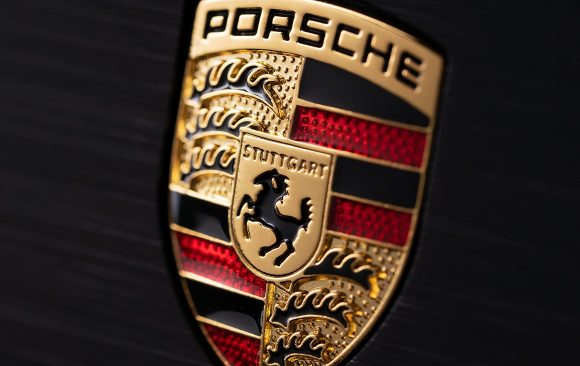
AUTHENTIC AND FINE MATERIALS.
The Porsche 911 GT3 Cup rim is a premium quality, full-scale replica of the real Porsche steering wheel based on original CAD data. The 32cm diameter brushed and anodised aluminium rim is covered in genuine, premium suede leather.
DESIGNED FOR PODIUM HUB AND CLUBSPORT UNIVERSAL HUB.
This wheel rim is designed to perfectly match with your Podium Hub and ClubSport Universal Hub. No need to drill any holes.

FEATURES
- Full-scale (32cm diameter) official replica of Porsche 991 GT3 Cup wheel rim
- Metal Porsche badge with detailed 3D shape
- Premium suede leather
- Combines perfectly with the Podium Button Module Endurance (sold separately) to achieve the ‘991 GT3 R’ wheel design
- Weight: 825g
COMPATIBILITY
Products
- > Podium Hub
- > ClubSport Steering Wheel Universal Hub
- > ClubSport Steering Wheel Universal Hub for Xbox One
- > Platform compatibility (PC, PlayStation, etc.): Please check the specifications of the selected Hub and connected Wheel Base.
SPECIAL NOTES
> The Podium Hub / ClubSport Steering Wheel Universal Hub is NOT included and needed for operation
> It is highly recommended to use gloves with this product due to the nature of suede leather.
PACKAGING DETAILS
| Dimensions (L x W x H) | 35cm x 32cm x 6cm |
|---|---|
| Weight | 0.84kg |
| Volume weight | 1.34kg |
WHAT’S INCLUDED
- Podium Wheel Rim Porsche 911 GT3 Cup (suede)
- Aluminium bolts
Wheel bases not recognised in Steam games
Follow these steps to potentially solve the problem:
- Open the Steam application
- Select “View”
- Select “Settings”
- Select “Controller”
- In “General Controller Settings”, uncheck the checkbox for “Generic Gamepad Configuration Support”.
If the issue persists, reinstall the Steam Client.
FAQ
>

Official Porsche replica.
Full-scale replica of the wheel rim used in Porsche 991 GT3 Cup cars, built to automotive-grade quality. Combined with the optional Podium Button Module Endurance, you can upgrade to the advanced ‘991 GT3 R’ design.
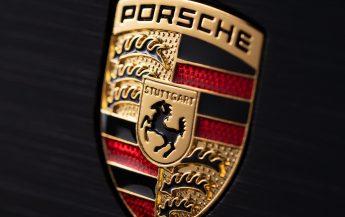
AUTHENTIC AND FINE MATERIALS.
The Porsche 911 GT3 Cup rim is a premium quality, full-scale replica of the real Porsche steering wheel based on original CAD data. The 32cm diameter brushed and anodised aluminium rim is covered in genuine, premium suede leather.

DESIGNED FOR PODIUM HUB AND CLUBSPORT UNIVERSAL HUB.
This wheel rim is designed to perfectly match with your Podium Hub and ClubSport Universal Hub. No need to drill any holes.
FURTHER LINKS
FEATURES
- Full-scale (32cm diameter) official replica of Porsche 991 GT3 Cup wheel rim
- Metal Porsche badge with detailed 3D shape
- Premium suede leather
- Combines perfectly with the Podium Button Module Endurance (sold separately) to achieve the ‘991 GT3 R’ wheel design
- Weight: 825g
COMPATIBILITY
Products
- > Podium Hub
- > ClubSport Steering Wheel Universal Hub
- > ClubSport Steering Wheel Universal Hub for Xbox One
- > Platform compatibility (PC, PlayStation, etc.): Please check the specifications of the selected Hub and connected Wheel Base.
SPECIAL NOTES
> The Podium Hub / ClubSport Steering Wheel Universal Hub is NOT included and needed for operation
> It is highly recommended to use gloves with this product due to the nature of suede leather.
PACKAGING DETAILS
| Dimensions (L x W x H) | 35cm x 32cm x 6cm |
|---|---|
| Weight | 0.84kg |
| Volume weight | 1.34kg |
WHAT’S INCLUDED
- Podium Wheel Rim Porsche 911 GT3 Cup (suede)
- Aluminium bolts
Wheel bases not recognised in Steam games
Follow these steps to potentially solve the problem:
- Open the Steam application
- Select “View”
- Select “Settings”
- Select “Controller”
- In “General Controller Settings”, uncheck the checkbox for “Generic Gamepad Configuration Support”.
If the issue persists, reinstall the Steam Client.