포디움 스티어링 휠 R300은 다목적 하이엔드 스티어링 휠 입니다. R300 휠 림, 포디움 허브, 포디움 어드밴스드 패들 모듈, 버튼 클러스터가 포함됩니다.

AUTOMOTIVE-GRADE MATERIALS
R300은 브러쉬드 아노다이징 알루미늄, 프리미엄 가죽소재와 골드 컨셉으로 마감하여 프리미엄 라인의 차량과 같은 분위기를 선사합니다.
직경 : 300mm
스티어링 휠 타입 : D컷
스티어링 휠 타입 : D컷
ALUMINIUM MONOCOQUE
포디움 허브 프레임은 내부 전자장비들을 가능한 가장 가벼운 무게로 보호할 수 있도록 디자인되었습니다. 중앙 허브 프레임은 최대한의 강도를 위해 아노다이징 된 일체형 알루미늄으로 제작되었습니다.

Customisation and Flexibility
자신만의 완벽한 스티어링 휠을 만들어보세요! 파나텍 모듈러 시스템으로 쉽게 업그레이드할 수 있습니다. 포디움 허브는 포디움 어드 밴스드 패들 모듈, 버튼 클러스터, 포디움 버튼 모듈 인듀런스와 같은 액세서리 연결을 위한 DataPort-C 를 제공합니다.

ADJUSTABLE BUTTON CLUSTERS
동봉된 버튼 클러스터는 사용자의 취향과 휠 림의 사이즈와 타입에 따라 포디움 헙의 전면레일을 따라 정렬 및 조정할 수 있습니다.
WHEEL RIM COMPATIBILITY
포디움 허브는 6x70mm or 3x50mm 볼트 패턴이 있습니다. 이를 통해 PC에서 독립적으로 데이터 연결이 가능한 서드파티 레이싱 휘을 장착하여 사용 가능합니다.

The most authentic paddle system ever
마그네틱 쉬프터와 홀센서를 장착한 포디움 어드밴스드 패들 모듈은 여러분의 파나텍 스티어링 휠을 위한 최고의 업그레이드 옵션입니다.
Sensational feel, unbeatable performance
네오디뮴 자석을 이용한 패들시프트가 견고한 내구성, 기분 좋은 클릭감, 재빠른 쉬프팅을 선사합니다. 스티어링 휠 사이즈에 따라 적절하게 사용가능한 2세트의 패들 시프트가 장착되어있습니다.
More than just dual clutch
하단에 있는 한쌍의 패들을 총 4가지 모드를 지원합니다.
어드밴스드 클러치 바이트포인트 모드, 클러치/핸드브레이크 모드, 브레이크/스로틀 모드, 사용자 지정 축 모드
어드밴스드 클러치 바이트포인트 모드, 클러치/핸드브레이크 모드, 브레이크/스로틀 모드, 사용자 지정 축 모드
FEATURES
- 포디움 R300 휠 림
- 포디움 어드밴스드 패들 모듈 (4 마그네틱 패들 + 2 아날로그 패들)
- 포디움 허브
- 모듈러 방식 설계
- 버튼 클러스터 (2 x 3 버튼)
- 아노다이징 처리된 알루미늄 사용
- 부드러운 가죽
- 순정 카본 파이버 사용
- 네오디뮴 마그네틱 패들시프트
- 홀 센서 방식 아날로그 패들
- 포디움 R300 스티어링 휠 무게 1776g
COMPATIBILITY
Wheel Bases
- > All PODIUM Wheel Bases (including Racing Wheel versions)
- > ClubSport Wheel Base V2 (control of Tuning Menu not possible without optional button module)
- > ClubSport Wheel Base V2.5
- > CSL Elite Wheel Base V1 (control of Tuning Menu not possible without optional button module)
- > All other CSL Elite Wheel Bases (including Racing Wheel versions)
Wheel Rims:
- > R300 휠 림의 작은 직경으로 인해 포디움 버튼 모듈 인듀런스를 사용시 약간의 유격이 발생할 수 있습니다.
Platforms
- > Xbox One®: 포디움 R300 스티어링 휠은 Xbox One과 호환되지 않습니다.
- > PC: 호환성에 명시된 리스트에 따라 모두 사용 가능합니다.
- > PS4: PS4의 경우 펌웨어 업데이트와 개발자 지원에 따라 호환성이 제한적일 수 있습니다. 기본적으로 PC환경에서 모든 기능을 사용할 수 있으나, 게임에 따라 특정 기능이 제한될 수 있습니다.
SPECIAL NOTES
> I이 제품을 사용하기 위해서는 호환 가능한 파나텍 휠 베이스가 반드시 필요합니다.
> 포디움 R300 스티어링 휠은 튜닝 메뉴 버튼이 없습니다. PC의 파나텍 소프트웨어를 통해 튜닝 메뉴를 조절할 수 있습니다.
WHAT’S INCLUDED
- Podium Wheel Rim R300
- Podium Hub
- 2 x ClubSport Button Cluster Pack (3 buttons each)
- Podium Advanced Paddle Module
- Additional set of gold, anodised aluminium bolts
TECHNICAL SPECIFICATIONS
| Platform | PC |
|---|---|
| Diameter | 300mm |
| Material | Aluminium |
|---|---|
| Grip material | Leather |
Downloads for "Podium Steering Wheel R300"
-
Manual
- > Podium Hub - Quick Guide - EN
- > Driver & Firmware Instruction - Manual - EN
- > Podium Advanced Paddle Module_Manual-EN
- > Quickguide Podium Button Module Endurance Driver
- > Fanatec Driver 381 (November 2020)
- > FanaLab v1.53
- > Fanatec Driver 346 (September 2019)
Downloads for bundle components
Wheel bases not recognised in Steam games
Follow these steps to potentially solve the problem:
- Open the Steam application
- Select “View”
- Select “Settings”
- Select “Controller”
- In “General Controller Settings”, uncheck the checkbox for “Generic Gamepad Configuration Support”.
If the issue persists, reinstall the Steam Client.

An ideal multi-purpose wheel
Podium Steering Wheel R300 is a high-end, multi-purpose wheel. This product combines the Podium Wheel Rim R300, Podium Hub, Podium Advanced Paddle Module, and ClubSport Button Cluster Pack.

AUTOMOTIVE-GRADE MATERIALS
The Podium Wheel Rim R300 is made in brushed and anodised aluminum and covered in premium smooth leather and gold stitching. Gold, anodised aluminium bolts are included.
The diameter is 30cm, making this wheel a good all-rounder, suitable for many vehicle types.
The diameter is 30cm, making this wheel a good all-rounder, suitable for many vehicle types.

ALUMINIUM MONOCOQUE
The Podium Hub space frame design surrounds the electronic components for the lightest possible weight. The central hub is created from a single piece of anodised aluminium for maximum strength.
Customisation and Flexibility
Create your perfect steering wheel! Easily upgrade and customise using Fanatec modular components.
The Podium Hub contains connectors for the Podium Advanced Paddle Module, two Universal Hub button clusters, and a DataPort-C connector for optional button modules.
The Podium Hub contains connectors for the Podium Advanced Paddle Module, two Universal Hub button clusters, and a DataPort-C connector for optional button modules.

ADJUSTABLE BUTTON CLUSTERS
The included button clusters can be aligned and adjusted along the front rails of the Podium Hub to suit your preferences and wheel rims of different shapes and sizes.

WHEEL RIM COMPATIBILITY
The Podium Hub features mounting holes for wheel rims using the 6x70mm or 3x50mm bolt pattern. It is possible to run third-party steering wheels on PC using this Hub if connected via an independent data connection.
The most authentic paddle system ever
Featuring magnetic shifters and Hall sensors, the Podium Advanced Paddle Module is the ultimate shifter and paddle system for your Fanatec steering wheel.
Sensational feel, unbeatable performance
The magnetic ‘click’ generates a solid, positive feel to every shift. Allows for rapid shifting. Two sets of paddle plates are included, suitable for small and large steering wheels
More than just dual clutch
The paddles allow for four different modes (on supported steering wheels): Advanced clutch bite point mode, clutch/handbrake mode, brake/throttle mode, and mappable axis mode.
FURTHER LINKS
FEATURES
- Podium Wheel Rim R300
- Podium Advanced Paddle Module (4 magnetic paddles + 2 analog paddles)
- Podium Hub
- Modular design
- Two adjustable button clusters (2 x 3 buttons)
- Premium automotive grade materials
- Anodised aluminum
- Smooth leather
- Real carbon fiber
- Neodymium magnets
- Hall sensors on the analog paddles
- Podium Steering Wheel R300 weight: 1776g (subject to production changes)
COMPATIBILITY
Wheel Bases
- > All PODIUM Wheel Bases (including Racing Wheel versions)
- > ClubSport Wheel Base V2 (control of Tuning Menu not possible without optional button module)
- > ClubSport Wheel Base V2.5
- > CSL Elite Wheel Base V1 (control of Tuning Menu not possible without optional button module)
- > All other CSL Elite Wheel Bases (including Racing Wheel versions)
Wheel Rims:
- > Due to the smaller diameter of the R300, there is a tight clearance between the Podium Button Module Endurance and the base of the wheel rim.
Platforms
- > Xbox One®: the Podium Steering Wheel R300 is not compatible with Xbox One.
- > PC and other Platforms: The specifications of the compatible wheel bases will remain unchanged.
- > PS4: The functionality of this product on PS4 can be limited by the capabilities of the console (subject to firmware/OS changes and developer support). The full functionality can only be guaranteed on PC; this is also game-dependent. This product is currently only functional on PS4 using the Podium Racing Wheel F1 via beta driver 356. PS4 compatibility of the PHUB with clusters on the CSL E WB+ will be supported in a future firmware update.
SPECIAL NOTES
> In order to operate this product, a compatible Fanatec Wheel Base (not included) is mandatory!
> In this configuration, the Podium Steering Wheel R300 does not include a Tuning Menu button. Tuning Menu features can be accessed via the Fanatec software on PC.
WHAT’S INCLUDED
- Podium Wheel Rim R300
- Podium Hub
- 2 x ClubSport Button Cluster Pack (3 buttons each)
- Podium Advanced Paddle Module
- Additional set of gold, anodised aluminium bolts
TECHNICAL SPECIFICATIONS
| Platform | PC |
|---|---|
| Diameter | 300mm |
| Material | Aluminium |
| Grip material | Leather |
Downloads for "Podium Steering Wheel R300"
-
Manual
- > Podium Hub - Quick Guide - EN
- > Driver & Firmware Instruction - Manual - EN
- > Podium Advanced Paddle Module_Manual-EN
- > Quickguide Podium Button Module Endurance Driver
- > Fanatec Driver 381 (November 2020)
- > FanaLab v1.53
- > Fanatec Driver 346 (September 2019)
Downloads for bundle components
Wheel bases not recognised in Steam games
Follow these steps to potentially solve the problem:
- Open the Steam application
- Select “View”
- Select “Settings”
- Select “Controller”
- In “General Controller Settings”, uncheck the checkbox for “Generic Gamepad Configuration Support”.
If the issue persists, reinstall the Steam Client.