TECHNOLOGY REVOLUTION.
2001년, 플레이스테이션을 통해 출시된 그란투리스모3에서 획기적인 포스피드백 기술을 최초로 도입했습니다. CSL DD와 동시에 개발된 이 모델은 차세대 포스피드백 기술은 Direct Drive를 일반 대중을 대상으로 도입한 레이싱 휠입니다.
ONCE YOU FEEL IT, THERE’S NO GOING BACK.
Direct Drive 방식과 같이 모터 샤프트에 직결되어 구동되는 스티어링 휠은, 벨트 혹은 기어 구동과 같이 포스피드백 효과가 약화되지 않습니다. 프로 드라이버나 열성적인 심레이서들의 의심할 여지가 없는 선택이 이제 더 많은 사람들에게도 열리게 되었습니다.

Torque to the hands.

Incredible Performance
Up to 8Nm of Torque

Steering wheel designed by Polyphony Digital especially for Gran Turismo.

DESIGNED FOR GRAN TURISMO.
흰색 OLED 디스플래이와 ReVLED 스트립이 주행 및 파나텍 튜닝메뉴에 대한 정보를 제공합니다. 익숙한 느낌의 PlayStation 버튼과 함께 유니크한 5-way 방향스틱이 배치되어 있습니다.
COMPACT AND RESPONSIVE.

Strong, high-precision, two-pedal set.

HEAVY STEEL CONSTRUCTION, MAGNETIC SENSORS.
100% 메탈 디자인으로 지속성이 뛰어나도록 제작되었으며 스로틀과 브레이크 모두 비접촉식 홀 센서를 사용해 정밀도와 내구성이 뛰어납니다. PU 폼 댐퍼와 결합된 브레이크 페달의 딱딱한 스프링은 점진적인 페달 느낌과 사실감을 부여합니다.
ADJUSTABLE AND UPGRADEABLE.

FEATURES
Gran Turismo DD Pro 휠 베이스:
- 그란투리스모 공식 라이선스 DD 레이싱 휠 베이스
- 공식 PS5 & PS4 라이선스 획득
- Direct-Drive 시스템이 즉각적이고 상세한 포스피드백을 제공합니다.
- 선형적이고 일관된 퍼포먼스 제공 (5 Nm 피크 토크)
- 옵션 : 부스트 킷 180(별도구매) 사용 시 모든 성능 사용 가능 (8 Nm peak torque)
- 독점으로 특허받은 FluxBarrier 기술이 모터 효율성과 부드러움을 최적화
- 파나텍 SDK를 통해 대부분의 주요 레이싱 게임 지원
- 표준 튜닝 메뉴를 사용하면 초보자가 설정에 대한 걱정없이 빠르게 시작 가능
- 고급 튜닝 메뉴를 통해 숙련자가 주행 성향에 맞춰 포스피드백 특성을 미세하게 조정 가능
- 포디움 시리즈와 동일한 고해상도 비접촉 홀센서 탑재
- 탄소 섬유 강화 복합 소채로 제작된 스티어링 샤프트
- 팬리스 쿨링 : 높은 수준의 토크가 액티브 냉각 없이 유지될 수 있으며, 압출 및 CNC 가공된 알루미늄 하우징이 구조용 섀시와 패시브 히트싱크 역할
- 수천 시간 동안 수명 테스트를 거친 무선 QR 기술은 기계적 회전 제한이 없음을 의미하며 케이블없이 스티어링 휠에 전원과 데이터를 제공
- 차량용 사용이 가능하며 교환 가능한 전장급 퀵 릴리즈
- 쉽게 조정할 수 있도록 측면과 하단에 T-너트 레일 시스템 적용
- 테이블 클램프(옵션, 미동봉)으로 임시 장착 가능, 허용 테이블 두께 : 50~60mm
- 연결 포트:
- 전원공급장치
- USB Type-C와 PC/콘솔 연결
- 쉬프터 1
- 쉬프터 2 (시퀀셜 전용)
- 페달
- 핸드브레이크
- Fanatec 악세서리를 위한 프론트 장착형 나사(ex : 클럽스포츠 스태틱 쉬프터 패들). 주의!) 휠 베이스를 전면 장착하기 위한 목적이 아님
Gran Turismo DD Pro 스티어링 휠 :
- 디자인 : Polyphony Digital
- 택타일 러버 그립과 스티어링 휠 중앙에 파란색 센터 스트라이프Tactile rubber grip with blue centre stripe
- 편안함과 반응성을 위해 제작된 280mm 직경과 라운드 형태의 경량 스티어링 휠
- Rev LED 스트립
- 흰색 OLED 디스플래이와 ReVLED 스트립이 주행 및 파나텍 튜닝메뉴에 대한 정보
- 메뉴 선택을 위한 5-way 방향 스틱
- 4개의 5-way 방향 스틱
- 인체공학적 패들 시프트
- PlayStation®에 인터페이스에 최적화된 11개의 버튼
- 섬유 유리 강화 플라스틱 구조
- 교체 가능한 QR1 Lite 퀵 릴리즈 시스템
Gran Turismo DD Pro 페달 :
- 스로틀과 브레이크의 2페달 세트. 3페달로 업그레이드 가능
- 풀-메탈 구조의 페달은 무거운 강철로 제작되어 페달이 바닥에서 미끄러지는 것을 방지
- 아노다이징 처리된 알루미늄 페달 플레이트 장착 가능(별도 구매, CSL Pedals Tuning Kit)
- 브레이크와 스로틀 페달에 정확성과 내구성을 위한 비접촉식 홀 센서(12bit) 적용
- PU 폼 댐퍼와 결합된 브레이크 페달의 딱딱한 스프링은 점진적인 페달 느낌과 사실감을 부여
- 클러치 키트 또는 로드셀 키트를 통해 3페달 업그레이드 가능 (별도 판매)
- CSL 페달 클러치 키트는 가장 저렴한 비용으로 3페달 업그레이드 가능
- CSL 페달 로드셀 킷은 클러치 킷을 대신하여 브레이크 페달과 전자제어부품을 업그레이드 함과 동시에 3번째 페달을 추가
- 힐 레스트의 측면을 따라 페달 포지션 조절 가능
- 페달 플레이트의 높이 조절 가능
- 거치대에 따라서 인버티드 마운팅이 가능한 모듈 방식 디자인
- 후면의 수직 플레이트를 통해 벽이나 다른 표면에 쉽게 페달을 받칠 수 이씅ㅁ
- 블랙 매트 파우더 코팅된 힐-레스트
- 페달은 GT DD PRO 휠 베이스에 직접 연결 가능
호환성
파나텍 에코시스템
Gran Turismo DD Pro 휠 베이스는 아래 제품들과 호환 가능합니다.:
- > All Fanatec Podium Steering Wheels
- > All Fanatec ClubSport Steering Wheels
- > All Fanatec CSL Steering Wheels
- > All Fanatec Pedals (adapter cables might be required on pedals without RJ12 connection)
- > Fanatec ClubSport Shifters (including ClubSport Static Shifter Paddles)
- > Fanatec ClubSport Handbrake V1 and V1.5
- > ClubSport Table Clamp V2
- > CSL DD Table Clamp
- > CSL DD Boost Kit 180
- > Podium Mounting Brackets (포디움 마운팅 브라켓을 통한 측면 마운팅을 위해 M6 규격의 T-넛이 동봉됩니다. M6볼트와 와셔가 필요합니다.)
The Gran Turismo DD Pro의 스티어링 휠은 아래 제품들과 호환 가능합니다.:
- > Gran Turismo DD Pro wheel base
- > CSL DD
- > All Podium Wheel Bases
- > ClubSport Wheel Base V2 (without four additional D-sticks)
- > ClubSport Wheel Base V2.5
- > CSL Elite Wheel Base V1 / V1.1 (without four additional D-sticks)
- > CSL Elite Wheel Base +
Note: Gran Turismo DD Pro의 스티어링 휠은 PlayStation 라이선스를 받지않은 휠 베이스에 장착할 경우,PlaySation 플랫폼에서 사용이 불가합니다.
Gran Turismo DD Pro의 페달은 아래 제품들과 호환 가능합니다.:
- > CSR / CSR Elite Wheel Base
- > All CSL Elite Wheel Bases
- > All ClubSport Wheel Bases
- > All Podium Wheel Bases
- > GT DD Pro Wheel Base
- > CSL DD Wheel Base
- > CSL Elite Wheel Base +
Gran Turismo DD Pro 매뉴얼을 반드시 참고 부탁드립니다.
플랫폼
- > PC: GT DD PRO 휠 베이스는 위에 명시된 모든 파나텍 스티어링 휠과 호환 가능합니다.
- > Xbox One® and Xbox Series X: DD 휠베이스는 클럽스포츠 유니버셜 허브 for Xbox One 또는 CSL P1 Elite 스티어링 휠과 같은 Xbox One 전용림을 장착 시 Xbox One 및 Xbox Series X에서 호환 가능합니다.
- > PlayStation®: PlayStation®4 & PlayStation®5와 호환 가능합니다.
Please note: PC 및 기타 플랫폼 호환성은 Fanatec에서 테스트하지만, 소니에서는 테스트하거나 보증하지 않습니다.
참고 사항
- > 어린이 사용에 적합하지 않습니다. 다이렉트 드라이브 휠 베이스는 장난감이 아닙니다! 빠른 움직임과 강력한 토크는 아이들에게 위험할 수 있습니다. 반드시 사용에 주의해주시기 바랍니다.
- > 특정 타이틀에서 스티어링 휠의 LED와 같은 기능을 사용하기 위해서 GT DD PRO 휠베이스를 호환모드로 전환이 필요할 수 있습니다. 이 모드는 기존 PC모드에서 작동하지 않는 타이틀에서는 작동할 수 있습니다. 자세한 내용은 동봉된 퀵 가이드를 참고 부탁드립니다.
- > 이 휠베이스에는 표준 90W 전원 공급 장치 또는 부스트 키트 180만 사용할 수 있습니다. 다른 전원 공급 장치 사용 시, 휠베이스 보증이 무효화되며, 잠재적으로 위험,부상 및 사망을 초래할 수 있습니다.
패키지 사양
| 크기 (L x W x H) | 41cm x 40.5cm x 38cm |
|---|---|
| 무게 | 10.1kg |
| 용적 중량 | 13.16kg |
구성품
- Gran Turismo DD Pro 휠 베이스
- Gran Turismo DD Pro스티어링 휠
- CSL 페달(스로틀&브레이크)
- 고정용 테이블 클램프
- 90W 전원 공급 장치
- 레일 마운트 시스템을 위한 4x T-너트
- USB 케이블 (Type-C to Type-A)
- 페달 연결을 위한 RJ12 케이블
- 페달 고정을 위한 페달 스페이서
- 퀵 가이드
-
Manuals
- > Gran Turismo DD Pro Manual
Can I use my Fanatec gear on my Mac?
At the moment, the products we have available in our webshop are only compatible with Windows PC, PS4, PS5, Xbox One and Xbox Series X. Mac OS is currently not supported.
Note: Console compatibility is limited for each product. Please check the compatibility section of the product page for each device for more information.
Fanatec compatibility to Logitech and Thrustmaster hardware
We are often asked if you can use Thrustmaster or Logitech wheels, pedals, shifters or other accessories in combination with Fanatec hardware. In general the devices of different vendors are not compatible to each other. Therefore, you cannot directly connect products from different companies to each other or at least this is not supported.
In former times there have been adapters which might have worked to make such combinations possible but those solutions have not been reliable due to different techniques used in the hardware and different signal tolerances even if similar specs have been used. Fanatec cannot make any statements about third party adapters or similar solutions. We are putting a lot of effort into the goal of having the highest possible intercompatibility in between all our devices, which is not that easy to achieve. For any questions about compatibility we can only direct you to the information given on our product pages or within our FAQs.
The statement above is valid for every platform (especially on consoles!) EXCEPT PC…since you can connect multiple, individual USB devices there IF the game/simulation supports that.
This gives you multiple options to combine hardware of different vendors the way you want. Most simulation games on Windows PCs will allow you to use combinations like: Logitech wheel, Thrustmaster shifter and Fanatec pedals for example. Since Fanatec provides USB solutions for more or less every kind of hardware (shifter/handbrake by USB adapter, USB pedals, USB wheels, etc.) the possibilities to build your perfect setup are endless.
Even if it is very common, please be so kind to make some research on the web or ask the simulation developer if multiple USB devices are supported.
How to connect a wheel base to the Xbox One
In order to use your wheelbase on Xbox One, you will need an officially Xbox One licensed steering wheel.
The officially Xbox One-licensed Fanatec Steering Wheels are:
CSL Elite P1 Xbox One
https://fanatec.com/eu-en/steering-wheels/csl-elite-steering-wheel-p1-for-xbox-one
CSL Elite McLaren GT3
Discontinued
ClubSport Steering Wheel Universal Hub for Xbox one V2
https://fanatec.com/eu-en/steering-wheels/clubsport-universal-hub-v2-for-xbox
Club Sport Steering Wheel Formula V2.5x
https://fanatec.com/eu-en/steering-wheels/clubsport-steering-wheel-formula-v2.5-x
and CSL Elite Steering Wheel WRC.
https://fanatec.com/eu-en/steering-wheels/csl-elite-steering-wheel-wrc
The wheel base must be connected to the console via USB. All peripherals, like the CSL Elite Pedals Load Cell Kit, ClubSport Pedals V3 and ClubSport Pedals V3 Inverted, ClubSport Shifter and the ClubSport Handbrake, must be connected to the wheel base directly via the RJ12 cable only and not to the console.
There is no wireless connection for force feedback steering wheels on Xbox One. This is due to the specifications of the Xbox One and no limitation of the hardware from our side.
Attach one of those wheels to your wheelbase. If the wheel base is in PC mode, simultaneously press and hold the two buttons to change modes in order to switch to Xbox One mode. Please check the manual for the required combination for each wheel to switch modes. The drivers and manuals can be found in the “Downloads” section on each product page.
Please remember to (always) update your wheel base to the latest firmware version before you attach a new rim!
The newest firmware is always included in the latest driver for your product. You are required to connect your hardware to a PC to do the update.
Why does my wheel not stop perfectly centered after starting the device?
When the wheelbase is powered on, it begins its startup routine in order to check its functions and connectivity. Once completed, the wheel comes to a stop in a centered position once the wheel base center has been calibrated. Please note it is normal for the wheelbase to not return to its perfect centered position (‘’0’’). The various tuning menu settings can affect this; it does not indicate an issue with your hardware.
For proper centering, please use our PC driver or the telemetry functions in the game on your console. If the wheel is not perfectly centered (showing the 0-position in the software when the physical wheel is moved to the center position) please “calibrate the wheel center” with the button combination mentioned in the FAQs, in the Quick Guide or in the (video) manual.
Please keep in mind that you could accidently calibrate the wheel 360° off the real wheel center, as our 900° wheels pass the center position 3 times if you turn it through its full range of movement!

Gran Turismo DD Pro. 모두를 위한 Direct Drive

TECHNOLOGY REVOLUTION.
2001년, 플레이스테이션을 통해 출시된 그란투리스모3에서 c획기적인 포스피드백 기술을 최초로 도입했습니다. CSL DD와 동시에 개발된 이 모델은 차세대 포스피드백 기술은 Direct Drive를 일반 대중을 대상으로 도입한 레이싱 휠입니다.

ONCE YOU FEEL IT, THERE’S NO GOING BACK.
Direct Drive 방식과 같이 모터 샤프트에 직결되어 구동되는 스티어링 휠은, 벨트 혹은 기어 구동과 같이 포스피드백 효과가 약화되지 않습니다. 프로 드라이버나 열성적인 심레이서들의 의심할 여지가 없는 선택이 이제 더 많은 사람들에게도 열리게 되었습니다.
Torque to the hands.

Incredible Performance

Up to 8Nm of Torque
Steering wheel designed by Polyphony Digital especially for Gran Turismo.

DESIGNED FOR GRAN TURISMO.
흰색 OLED 디스플래이와 ReVLED 스트립이 주행 및 파나텍 튜닝메뉴에 대한 정보를 제공합니다. 익숙한 느낌의 PlayStation 버튼과 함께 유니크한 5-way 방향스틱이 배치되어 있습니다.

COMPACT AND RESPONSIVE.
Strong, high-precision, two-pedal set..

HEAVY STEEL CONSTRUCTION, MAGNETIC SENSORS.

ADJUSTABLE AND UPGRADEABLE.
FURTHER LINKS
FEATURES
Gran Turismo DD Pro 휠 베이스:
- 그란투리스모 공식 라이선스 DD 레이싱 휠 베이스
- 공식 PS5 & PS4 라이선스 획득
- Direct-Drive 시스템이 즉각적이고 상세한 포스피드백을 제공합니다.
- 선형적이고 일관된 퍼포먼스 제공 (5 Nm 피크 토크)
- 옵션 : 부스트 킷 180(별도구매) 사용 시 모든 성능 사용 가능 (8 Nm peak torque)
- 독점으로 특허받은 FluxBarrier 기술이 모터 효율성과 부드러움을 최적화
- 파나텍 SDK를 통해 대부분의 주요 레이싱 게임 지원
- 표준 튜닝 메뉴를 사용하면 초보자가 설정에 대한 걱정없이 빠르게 시작 가능
- 고급 튜닝 메뉴를 통해 숙련자가 주행 성향에 맞춰 포스피드백 특성을 미세하게 조정 가능
- 포디움 시리즈와 동일한 고해상도 비접촉 홀센서 탑재
- 탄소 섬유 강화 복합 소채로 제작된 스티어링 샤프트
- 팬리스 쿨링 : 높은 수준의 토크가 액티브 냉각 없이 유지될 수 있으며, 압출 및 CNC 가공된 알루미늄 하우징이 구조용 섀시와 패시브 히트싱크 역할
- 수천 시간 동안 수명 테스트를 거친 무선 QR 기술은 기계적 회전 제한이 없음을 의미하며 케이블없이 스티어링 휠에 전원과 데이터를 제공
- 차량용 사용이 가능하며 교환 가능한 전장급 퀵 릴리즈
- 쉽게 조정할 수 있도록 측면과 하단에 T-너트 레일 시스템 적용
- 테이블 클램프(옵션, 미동봉)으로 임시 장착 가능, 허용 테이블 두께 : 50~60mm
- 연결 포트:
- 전원공급장치
- USB Type-C와 PC/콘솔 연결
- 쉬프터 1
- 쉬프터 2 (시퀀셜 전용)
- 페달
- 핸드브레이크
- Fanatec 악세서리를 위한 프론트 장착형 나사(ex : 클럽스포츠 스태틱 쉬프터 패들). 주의!) 휠 베이스를 전면 장착하기 위한 목적이 아님
Gran Turismo DD Pro 스티어링 휠 :
- 디자인 : Polyphony Digital
- 택타일 러버 그립과 스티어링 휠 중앙에 파란색 센터 스트라이프Tactile rubber grip with blue centre stripe
- 편안함과 반응성을 위해 제작된 280mm 직경과 라운드 형태의 경량 스티어링 휠
- Rev LED 스트립
- 흰색 OLED 디스플래이와 ReVLED 스트립이 주행 및 파나텍 튜닝메뉴에 대한 정보
- 메뉴 선택을 위한 5-way 방향 스틱
- 4개의 5-way 방향 스틱
- 인체공학적 패들 시프트
- PlayStation®에 인터페이스에 최적화된 11개의 버튼
- 섬유 유리 강화 플라스틱 구조
- 교체 가능한 QR1 Lite 퀵 릴리즈 시스템
Gran Turismo DD Pro 페달 :
- 스로틀과 브레이크의 2페달 세트. 3페달로 업그레이드 가능
- 풀-메탈 구조의 페달은 무거운 강철로 제작되어 페달이 바닥에서 미끄러지는 것을 방지
- 아노다이징 처리된 알루미늄 페달 플레이트 장착 가능(별도 구매, CSL Pedals Tuning Kit)
- 브레이크와 스로틀 페달에 정확성과 내구성을 위한 비접촉식 홀 센서(12bit) 적용
- PU 폼 댐퍼와 결합된 브레이크 페달의 딱딱한 스프링은 점진적인 페달 느낌과 사실감을 부여
- 클러치 키트 또는 로드셀 키트를 통해 3페달 업그레이드 가능 (별도 판매)
- CSL 페달 클러치 키트는 가장 저렴한 비용으로 3페달 업그레이드 가능
- CSL 페달 로드셀 킷은 클러치 킷을 대신하여 브레이크 페달과 전자제어부품을 업그레이드 함과 동시에 3번째 페달을 추가
- 힐 레스트의 측면을 따라 페달 포지션 조절 가능
- 페달 플레이트의 높이 조절 가능
- 거치대에 따라서 인버티드 마운팅이 가능한 모듈 방식 디자인
- 후면의 수직 플레이트를 통해 벽이나 다른 표면에 쉽게 페달을 받칠 수 이씅ㅁ
- 블랙 매트 파우더 코팅된 힐-레스트
- 페달은 GT DD PRO 휠 베이스에 직접 연결 가능
호환성
파나텍 에코시스템
Gran Turismo DD Pro 휠 베이스는 아래 제품들과 호환 가능합니다.:
- > All Fanatec Podium Steering Wheels
- > All Fanatec ClubSport Steering Wheels
- > All Fanatec CSL Steering Wheels
- > All Fanatec Pedals (adapter cables might be required on pedals without RJ12 connection)
- > Fanatec ClubSport Shifters (including ClubSport Static Shifter Paddles)
- > Fanatec ClubSport Handbrake V1 and V1.5
- > ClubSport Table Clamp V2
- > CSL DD Table Clamp
- > CSL DD Boost Kit 180
- > Podium Mounting Brackets (포디움 마운팅 브라켓을 통한 측면 마운팅을 위해 M6 규격의 T-넛이 동봉됩니다. M6볼트와 와셔가 필요합니다.)
The Gran Turismo DD Pro의 스티어링 휠은 아래 제품들과 호환 가능합니다.:
- > Gran Turismo DD Pro wheel base
- > CSL DD
- > All Podium Wheel Bases
- > ClubSport Wheel Base V2 (without four additional D-sticks)
- > ClubSport Wheel Base V2.5
- > CSL Elite Wheel Base V1 / V1.1 (without four additional D-sticks)
- > CSL Elite Wheel Base +
Note: Gran Turismo DD Pro의 스티어링 휠은 PlayStation 라이선스를 받지않은 휠 베이스에 장착할 경우,PlaySation 플랫폼에서 사용이 불가합니다.
Gran Turismo DD Pro의 페달은 아래 제품들과 호환 가능합니다.:
- > CSR / CSR Elite Wheel Base
- > All CSL Elite Wheel Bases
- > All ClubSport Wheel Bases
- > All Podium Wheel Bases
- > GT DD Pro Wheel Base
- > CSL DD Wheel Base
- > CSL Elite Wheel Base +
Gran Turismo DD Pro 매뉴얼을 반드시 참고 부탁드립니다.
플랫폼
- > PC: GT DD PRO 휠 베이스는 위에 명시된 모든 파나텍 스티어링 휠과 호환 가능합니다.
- > Xbox One® and Xbox Series X: DD 휠베이스는 클럽스포츠 유니버셜 허브 for Xbox One 또는 CSL P1 Elite 스티어링 휠과 같은 Xbox One 전용림을 장착 시 Xbox One 및 Xbox Series X에서 호환 가능합니다.
- > PlayStation®: PlayStation®4 & PlayStation®5와 호환 가능합니다.
Please note: PC 및 기타 플랫폼 호환성은 Fanatec에서 테스트하지만, 소니에서는 테스트하거나 보증하지 않습니다.
참고사항
- > 어린이 사용에 적합하지 않습니다. 다이렉트 드라이브 휠 베이스는 장난감이 아닙니다! 빠른 움직임과 강력한 토크는 아이들에게 위험할 수 있습니다. 반드시 사용에 주의해주시기 바랍니다.
- > 특정 타이틀에서 스티어링 휠의 LED와 같은 기능을 사용하기 위해서 CSL DD 휠베이스를 호환모드로 전환이 필요할 수 있습니다. 이 모드는 기존 PC모드에서 작동하지 않는 타이틀에서는 작동할 수 있습니다. 자세한 내용은 동봉된 퀵 가이드를 참고 부탁드립니다.
- > 이 휠베이스에는 표준 90W 전원 공급 장치 또는 부스트 키트 180만 사용할 수 있습니다. 다른 전원 공급 장치 사용 시, 휠베이스 보증이 무효화되며, 잠재적으로 위험,부상 및 사망을 초래할 수 있습니다.
- > 이 휠베이스에는 표준 90W 전원 공급 장치 또는 부스트 키트 180만 사용할 수 있습니다. 다른 전원 공급 장치 사용 시, 휠베이스 보증이 무효화되며, 잠재적으로 위험,부상 및 사망을 초래할 수 있습니다.
패키지 사양
| 크기 (L x W x H) | 41cm x 40.5cm x 38cm |
|---|---|
| 무게 | 10.1kg |
| 용적 중량 | 13.16kg |
구성품
- Gran Turismo DD Pro 휠 베이스
- >Gran Turismo DD Pro스티어링 휠
- CSL 페달(스로틀&브레이크)
- 고정용 테이블 클램프
- 90W 전원 공급 장치
- 레일 마운트 시스템을 위한 4x T-너트
- USB 케이블 (Type-C to Type-A)
- 페달 연결을 위한 RJ12 케이블
- 페달 고정을 위한 페달 스페이서
- 퀵 가이드
Can I use my Fanatec gear on my Mac?
At the moment, the products we have available in our webshop are only compatible with Windows PC, PS4, PS5, Xbox One and Xbox Series X. Mac OS is currently not supported.
Note: Console compatibility is limited for each product. Please check the compatibility section of the product page for each device for more information.
Fanatec compatibility to Logitech and Thrustmaster hardware
We are often asked if you can use Thrustmaster or Logitech wheels, pedals, shifters or other accessories in combination with Fanatec hardware. In general the devices of different vendors are not compatible to each other. Therefore, you cannot directly connect products from different companies to each other or at least this is not supported.
In former times there have been adapters which might have worked to make such combinations possible but those solutions have not been reliable due to different techniques used in the hardware and different signal tolerances even if similar specs have been used. Fanatec cannot make any statements about third party adapters or similar solutions. We are putting a lot of effort into the goal of having the highest possible intercompatibility in between all our devices, which is not that easy to achieve. For any questions about compatibility we can only direct you to the information given on our product pages or within our FAQs.
The statement above is valid for every platform (especially on consoles!) EXCEPT PC…since you can connect multiple, individual USB devices there IF the game/simulation supports that.
This gives you multiple options to combine hardware of different vendors the way you want. Most simulation games on Windows PCs will allow you to use combinations like: Logitech wheel, Thrustmaster shifter and Fanatec pedals for example. Since Fanatec provides USB solutions for more or less every kind of hardware (shifter/handbrake by USB adapter, USB pedals, USB wheels, etc.) the possibilities to build your perfect setup are endless.
Even if it is very common, please be so kind to make some research on the web or ask the simulation developer if multiple USB devices are supported.
How to connect a wheel base to the Xbox One
In order to use your wheelbase on Xbox One, you will need an officially Xbox One licensed steering wheel.
The officially Xbox One-licensed Fanatec Steering Wheels are:
CSL Elite P1 Xbox One
https://fanatec.com/eu-en/steering-wheels/csl-elite-steering-wheel-p1-for-xbox-one
CSL Elite McLaren GT3
Discontinued
ClubSport Steering Wheel Universal Hub for Xbox one V2
https://fanatec.com/eu-en/steering-wheels/clubsport-universal-hub-v2-for-xbox
Club Sport Steering Wheel Formula V2.5x
https://fanatec.com/eu-en/steering-wheels/clubsport-steering-wheel-formula-v2.5-x
and CSL Elite Steering Wheel WRC.
https://fanatec.com/eu-en/steering-wheels/csl-elite-steering-wheel-wrc
The wheel base must be connected to the console via USB. All peripherals, like the CSL Elite Pedals Load Cell Kit, ClubSport Pedals V3 and ClubSport Pedals V3 Inverted, ClubSport Shifter and the ClubSport Handbrake, must be connected to the wheel base directly via the RJ12 cable only and not to the console.
There is no wireless connection for force feedback steering wheels on Xbox One. This is due to the specifications of the Xbox One and no limitation of the hardware from our side.
Attach one of those wheels to your wheelbase. If the wheel base is in PC mode, simultaneously press and hold the two buttons to change modes in order to switch to Xbox One mode. Please check the manual for the required combination for each wheel to switch modes. The drivers and manuals can be found in the “Downloads” section on each product page.
Please remember to (always) update your wheel base to the latest firmware version before you attach a new rim!
The newest firmware is always included in the latest driver for your product. You are required to connect your hardware to a PC to do the update.
Why does my wheel not stop perfectly centered after starting the device?
When the wheelbase is powered on, it begins its startup routine in order to check its functions and connectivity. Once completed, the wheel comes to a stop in a centered position once the wheel base center has been calibrated. Please note it is normal for the wheelbase to not return to its perfect centered position (‘’0’’). The various tuning menu settings can affect this; it does not indicate an issue with your hardware.
For proper centering, please use our PC driver or the telemetry functions in the game on your console. If the wheel is not perfectly centered (showing the 0-position in the software when the physical wheel is moved to the center position) please “calibrate the wheel center” with the button combination mentioned in the FAQs, in the Quick Guide or in the (video) manual.
Please keep in mind that you could accidently calibrate the wheel 360° off the real wheel center, as our 900° wheels pass the center position 3 times if you turn it through its full range of movement!