ClubSport Shifter SQ upgrade.
매트-카본 기어 노브를 통해 더욱 높은 단계의 레이싱 감을 체험해보세요
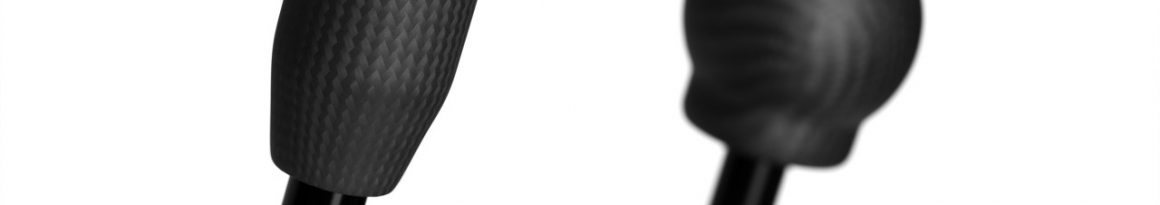


Follow these steps to potentially solve the problem:
If the issue persists, reinstall the Steam Client.



Follow these steps to potentially solve the problem:
If the issue persists, reinstall the Steam Client.