90KG 조절식 로드 셀
새로운 페달 플레이트


검증된 디자인
MAXIMUM ADJUSTABILITY


비접촉식 홀 센서
조절식 브레이크 강성

FEATURES
- 스로틀 및 클러치에 내구성과 최대 성능을 제공하는 자기 및 비접촉식 센서가 장착된 고해상도 페달
- 맞춤형 90kg 압력 감지 브레이크 로드 셀 센서 장착
- 도구 없이 조절 가능한 브레이크 강성과 깊이
- 모든 축에서 12비트 해상도(4096 값)을 제공합니다.
- 스탠딩 페달에 이상적인 곡선의 D자형 레이스 페달 플레이트.(구성품)
- 페달 플레이트의 각도를 조정하고 전체 페달 암의 각도를 변경하여 페달을 확장하여 사용할 수 있습니다.
- 브레이크 감도는 휠의 튜닝 메뉴를 통해 레이스 도중 조정할 수 있습니다.
- 스로틀 페달의 진동 모터는 리어 휠 스핀 및 오버스티어를 나타냅니다(파나텍 휠 SDK를 통해 게임별 제어 가능).
- 브레이크 페달의 진동 모터는 ABS와 타이어가 잠길때 표현됩니다.(파나텍 휠로 제어하며: 모든 게임에 호환되며, 파나텍 휠 SDK를 통해 게임별 동적 제어가 가능합니다.)
- 스로틀 페달의 스프링을 빠르게 교환할 수 있도록 설계되었습니다.(강도가 다른 스프링 2개 추가구성)
- 가스 및 브레이크용 댐퍼 키트(옵션)를 장치하면, 노브로 쉽게 유압식 댐핑 저항을 조절할 수 있습니다.
- 연결된 휠 베이스/레이싱 휠의 플랫폼 호환성에만 의존하여 완벽한 멀티 플랫폼 호환성을 제공합니다.
- CNC 기계 알루미늄의 완전 금속 구조
- 최고의 조절성: 페달 플레이트의 모든 방향, 각도, 스로틀에서의 스프링 강도, 브레이크 감도, 브레이크 깊이
- 컬러 키트와 호환 가능
COMPATIBILITY
Platforms
- > PC:
- > 파나텍 휠 베이스/레이싱 휠에 연결하면 모든 레이싱 게임과 호환됩니다. 연결될 휠 베이스/레이싱 휠 제품 페이지에서 호환성 세부사항을 확인하시기 바랍니다.
- > USB를 통해 PC에 할 경우 게임이 보조 컨트롤러를 지원하는 경우 다른 브랜드(로지텍, 트러스트마스터 등)의 모든 레이싱 휠과 함께 작동합니다.(이러한 경우 PC게임이 두 개 이상의 USB 컨트롤러를 지원해야합니다.):
- > iRacing
- > Assetto Corsa
- > Project Cars
- > GTR 2
- > Race 07
- > rFactor
- > Live for Speed
- > ...등의 많은 게임들
- > 콘솔: 파나텍 휠 베이스/레이싱 휠을 통해 연결된 경우 게임 콘솔에서 사용할 수 있습니다. 콘솔에 연결될 파나텍 휠 베이스/레이싱 휠 제품 페이지에서 정보를 확인하세요. 직접 USB 연결 또는 클럽스포츠 USB 어댑터는 콘솔에서는 작동하지 않습니다.
Peripherals
- > RJ12 페달 커넥터가 있는 모든 파나텍 휠 베이스와 파나텍 레이싱 휠에 호환 됩니다. 파나텍 휠을 PS/2 페달 소켓에 연결하려면 추가로 PS/2 to RJ12 케이블이 필요합니다.
- > 클럽 스포츠 페달 V3 브레이크 퍼포먼스 킷과 호환됩니다.
- > 클럽 스포츠 페달 V3 댐퍼킷 과 호환됩니다.(스로틀과 브레이크 페달)
- > 클럽스포츠 핸드브레이크를 연결 할 수 있습니다.
- > 페달은 ClubSport USB 어댑터와 호환되지 않습니다. 동봉된 USB 커넥터를 사용하십시오.(PC 전용)
SPECIAL NOTES
- > 스로틀 및 브레이크의 진동 기능은 모든 게임에서 지원되지 않습니다. PC게임에서 원격측정(telemetry) 데이터를 전송하는 경우 파나텍 드라이버나 타사 소프트웨어 플러그인으로 구현할 수 있습니다.
- > 연결에 따른 최대 해상도:
- > PWT / PWTS / CSR / CSR 엘리트 휠 : 8비트(256 값)
- > CSW B V1 / CSW B V2 / CS WB V2.5 / CSL E WB / CSL E WB+ / CSL E WB V1.1 / CSL E RW PS4/ P WB DD1& DD2 : 12비트(4096 값)
- > USB 직접연결(PC) : 12비트(4096 값)
PACKAGING DETAILS
| Dimensions (L x W x H) | 43cm x 28cm x 43cm |
|---|---|
| Weight | 7.94kg |
| Volume weight | 10.35kg |
WHAT’S INCLUDED
- 클럽스포츠 페달 V3
- 3x 확장 페달
- 3x D자 페달플레이트
- 1x 강한 스로틀 스프링(블랙)
- 1x 강한 클러치 스프링(블랙)
- 1x RJ12 케이블(150cm)
- 1x USB 케이블(180cm)
- 1x 리튬 구리스
- 1x 퀵 가이드
TECHNICAL SPECIFICATIONS
| Platform | PC, PS4 Ready, XBox One Ready |
|---|---|
| Adjustable pedal angle | Yes |
| Color kit | Optional |
| Brake performance kit | Optional |
| Max bits of resolution | 12 (4096) on all axes |
| USB Connectivity | Direct |
| Adjustable brake stiffness and travel | Yes |
| Adjustable spring strength | Throttle |
| Sensors | Contactless magnetic, Loadcell |
| Pedal pads | Anodized aluminium, D-shaped |
| Vertically adjustable | Yes |
| Horizontally adjustable | Yes |
|---|---|
| Damper | Optional |
| Throttle vibration | Yes |
| ABS brake vibration | Yes |
| Degressive clutch | Yes |
| Clutch pedal | Yes |
| Adjustable brake sensitivity | Yes |
| Load cell brake | Yes |
| Main material | CNC machined Aluminium |
| Hardmount | Bottom |
-
Drilling Template
- > ClubSport Pedals V3 drilling template Manual
- > QuickGuide ClubSport Pedals V3
- > ClubSport Pedals V3 Manual
- > Driver & Firmware Instruction Manual - EN
- > ClubSport Pedals V3 Quick Guide - JP Driver
- > Fanatec Driver 381 (November 2020)
- > FanaLab v1.53
- > Fanatec Driver 346 (September 2019)
- When printing the Drilling Template at home, please make sure that the print size is 100% (file size = print size). Therefore deactivate “automatic page scaling” in the print dialog for example.
- Before drilling the holes, please check if the hole marks on your printed Drilling Template fit to the screw holes of your pedals.
Wheel bases not recognised in Steam games
Follow these steps to potentially solve the problem:
- Open the Steam application
- Select “View”
- Select “Settings”
- Select “Controller”
- In “General Controller Settings”, uncheck the checkbox for “Generic Gamepad Configuration Support”.
If the issue persists, reinstall the Steam Client.
Windows XP support discontinued
Since Microsoft dropped their own support (April 2014) of Windows XP after more than 13 years we are not longer able to support this PC platform. The last wheels/pedals/shifter driver which supports Windows XP is driver 144. Later driver versions use new software technology which is just not possible on Windows XP.
If your hardware or a new firmware requires a newer operation system we only can recommend to upgrade your Windows operating system to a newer version which will not be outdated for a longer while.
Brake does not feel smooth (stuttering)
If you purchased your ClubSport Pedals V3 before 2016 the industrial PU foam inside the brake will likely not yet be treated with the special wax we used in later productions. This new lubricant ensures much smoother feel on the brake and avoids stuttering compression. Additionally the lubrication does not get lost, so no re-lubricating is necessary.
Please contact our support team if your pedals have been purchased before 2016 and if you experience this kind of a problem. Customers who bought CSP V3 in our online shop or who have been registered the product with the original Fanatec Invoice will receive new PU foams, that have been treated with Klueber Wax, for free within warranty!
Can I use other (USB, RJ12, etc.) cables than the original ones?
In theory you can use any RJ12-RJ12 (6p6c straight) and USB (type A — type B; USB 1/2.0) cable which has the right connectors on both ends. If you use high quality cables of similar length to the originals, there should be no problem. Please keep in mind that Fanatec cannot guarantee perfect functionality if third-party products are involved even if the combination should work.
Important notes regarding (replacement) cables:
- Cables which are significantly longer than the original cables can cause connection issues
- Extension cables are often the source of connection issues. Longer high-quality cables are the better option
- If your product came with a high-quality ferrite core cable, a replacement cable should be of similar quality
Q: Can I purchase replacement “RJ12–RJ12” / “USB A — USB B” cables from Fanatec?
A: We should be able to offer replacement cables for all recent products. If they are not offered in the webshop, please ask our support team. But alternatively, it is also possible to use similar standard USB/RJ12 high quality cables, which are inexpensive and can be found at most electrical retailers.
Security Update for Windows 7 (KB3033929) -> Win7 issue with driver v261
We have received a couple reports that driver v261 cannot be installed on some Win7 PCs. The root cause is that Windows 7 Updates sometimes are not working as expected. Windows 7 is not aware of recent verification signatures. Therefore we needed to export a special driver for Windows 7 which includes our old driver signature as well. Please try this driver if you are experiencing issues like that:
2016.12.05-Fanatec_driver_261_DualSigned:
https://www.fanatec.com/forum/uploads/FileUpload/1d/bfd0b5d389b03d56d485708e3b9e8c.zip
CSW V2 and V2.5 users can also use our latest beta driver (V281) which resolves the issue as well:
https://www.fanatec.com/forum/discussion/547/fanatec-beta-driver-v281-for-csw-v2-and-v2-5/p1
This driver also works well for other Windows versions (Win7, Win8, Win8.1, Win10). Feel free to test this driver if you are having any issues installing the latest official driver v261 and let our support team know. Thank you!
Stuttering brake (no fluid feeling)
Some customers complained about the brake pedal not feeling nicely or fluid enough. We did more research and found a better type of lubricant for the brake: PTFE Spray. This special material is offered by the well known brands “Liqui Moly” or “WD-40”.
When you try this improved lubricant please make sure that you clean out the brake cylinder and the PU foam. If you need any additional information, help or assistance please contact our support team.
UPDATE:
If you ordered and received your CSP V3 before 2016 and you are having such a problem, please contact our support team to receive a new PU foam which is lubricated with “Klueber Wax” which is the final and constant solution.

Advanced Technology

90KG 조절식 로드 셀

PROVEN DESIGN

MAXIMUM ADJUSTABILITY

비접촉식 홀 센서

조절식 브레이크 강성
FURTHER LINKS
FEATURES
- 스로틀 및 클러치에 내구성과 최대 성능을 제공하는 자기 및 비접촉식 센서가 장착된 고해상도 페달
- 맞춤형 90kg 압력 감지 브레이크 로드 셀 센서 장착
- 도구 없이 조절 가능한 브레이크 강성과 깊이
- 모든 축에서 12비트 해상도(4096 값)을 제공합니다.
- 스탠딩 페달에 이상적인 곡선의 D자형 레이스 페달 플레이트.(구성품)
- 페달 플레이트의 각도를 조정하고 전체 페달 암의 각도를 변경하여 페달을 확장하여 사용할 수 있습니다.
- 브레이크 감도는 휠의 튜닝 메뉴를 통해 레이스 도중 조정할 수 있습니다.
- 스로틀 페달의 진동 모터는 리어 휠 스핀 및 오버스티어를 나타냅니다(파나텍 휠 SDK를 통해 게임별 제어 가능).
- 브레이크 페달의 진동 모터는 ABS와 타이어가 잠길때 표현됩니다.(파나텍 휠로 제어하며: 모든 게임에 호환되며, 파나텍 휠 SDK를 통해 게임별 동적 제어가 가능합니다.)
- 스로틀 페달의 스프링을 빠르게 교환할 수 있도록 설계되었습니다.(강도가 다른 스프링 2개 추가구성)
- 가스 및 브레이크용 댐퍼 키트(옵션)를 장치하면, 노브로 쉽게 유압식 댐핑 저항을 조절할 수 있습니다.
- 연결된 휠 베이스/레이싱 휠의 플랫폼 호환성에만 의존하여 완벽한 멀티 플랫폼 호환성을 제공합니다.
- CNC 기계 알루미늄의 완전 금속 구조
- 최고의 조절성: 페달 플레이트의 모든 방향, 각도, 스로틀에서의 스프링 강도, 브레이크 감도, 브레이크 깊이
- 컬러 키트와 호환 가능
COMPATIBILITY
Platforms
- > PC:
- > 파나텍 휠 베이스/레이싱 휠에 연결하면 모든 레이싱 게임과 호환됩니다. 연결될 휠 베이스/레이싱 휠 제품 페이지에서 호환성 세부사항을 확인하시기 바랍니다.
- > USB를 통해 PC에 할 경우 게임이 보조 컨트롤러를 지원하는 경우 다른 브랜드(로지텍, 트러스트마스터 등)의 모든 레이싱 휠과 함께 작동합니다.(이러한 경우 PC게임이 두 개 이상의 USB 컨트롤러를 지원해야합니다.):
- > iRacing
- > Assetto Corsa
- > Project Cars
- > GTR 2
- > Race 07
- > rFactor
- > Live for Speed
- > ...등의 많은 게임들
- > 콘솔: 파나텍 휠 베이스/레이싱 휠을 통해 연결된 경우 게임 콘솔에서 사용할 수 있습니다. 콘솔에 연결될 파나텍 휠 베이스/레이싱 휠 제품 페이지에서 정보를 확인하세요. 직접 USB 연결 또는 클럽스포츠 USB 어댑터는 콘솔에서는 작동하지 않습니다.
Peripherals
- > RJ12 페달 커넥터가 있는 모든 파나텍 휠 베이스와 파나텍 레이싱 휠에 호환 됩니다. 파나텍 휠을 PS/2 페달 소켓에 연결하려면 추가로 PS/2 to RJ12 케이블이 필요합니다.
- > 클럽 스포츠 페달 V3 브레이크 퍼포먼스 킷과 호환됩니다.
- > 클럽 스포츠 페달 V3 댐퍼킷 과 호환됩니다.(스로틀과 브레이크 페달)
- > 클럽스포츠 핸드브레이크를 연결 할 수 있습니다.
- > 페달은 ClubSport USB 어댑터와 호환되지 않습니다. 동봉된 USB 커넥터를 사용하십시오.(PC 전용)
SPECIAL NOTES
- > 스로틀 및 브레이크의 진동 기능은 모든 게임에서 지원되지 않습니다. PC게임에서 원격측정(telemetry) 데이터를 전송하는 경우 파나텍 드라이버나 타사 소프트웨어 플러그인으로 구현할 수 있습니다.
- > 연결에 따른 최대 해상도:
- > PWT / PWTS / CSR / CSR 엘리트 휠 : 8비트(256 값)
- > CSW B V1 / CSW B V2 / CS WB V2.5 / CSL E WB / CSL E WB+ / CSL E WB V1.1 / CSL E RW PS4/ P WB DD1& DD2 : 12비트(4096 값)
- > USB 직접연결(PC) : 12비트(4096 값)
PACKAGING DETAILS
| Dimensions (L x W x H) | 43cm x 28cm x 43cm |
|---|---|
| Weight | 7.94kg |
| Volume weight | 10.35kg |
WHAT’S INCLUDED
- 클럽스포츠 페달 V3
- 3x 확장 페달
- 3x D자 페달플레이트
- 1x 강한 스로틀 스프링(블랙)
- 1x 강한 클러치 스프링(블랙)
- 1x RJ12 케이블(150cm)
- 1x USB 케이블(180cm)
- 1x 리튬 구리스
- 1x 퀵 가이드
TECHNICAL SPECIFICATIONS
| Platform | PC, PS4 Ready, XBox One Ready |
|---|---|
| Adjustable pedal angle | Yes |
| Color kit | Optional |
| Brake performance kit | Optional |
| Max bits of resolution | 12 (4096) on all axes |
| USB Connectivity | Direct |
| Adjustable brake stiffness and travel | Yes |
| Adjustable spring strength | Throttle |
| Sensors | Contactless magnetic, Loadcell |
| Pedal pads | Anodized aluminium, D-shaped |
| Vertically adjustable | Yes |
| Horizontally adjustable | Yes |
| Damper | Optional |
| Throttle vibration | Yes |
| ABS brake vibration | Yes |
| Degressive clutch | Yes |
| Clutch pedal | Yes |
| Adjustable brake sensitivity | Yes |
| Load cell brake | Yes |
| Main material | CNC machined Aluminium |
| Hardmount | Bottom |
-
Drilling Template
- > ClubSport Pedals V3 drilling template Manual
- > QuickGuide ClubSport Pedals V3
- > ClubSport Pedals V3 Manual
- > Driver & Firmware Instruction Manual - EN
- > ClubSport Pedals V3 Quick Guide - JP Driver
- > Fanatec Driver 381 (November 2020)
- > FanaLab v1.53
- > Fanatec Driver 346 (September 2019)
- When printing the Drilling Template at home, please make sure that the print size is 100% (file size = print size). Therefore deactivate “automatic page scaling” in the print dialog for example.
- Before drilling the holes, please check if the hole marks on your printed Drilling Template fit to the screw holes of your pedals.
Wheel bases not recognised in Steam games
Follow these steps to potentially solve the problem:
- Open the Steam application
- Select “View”
- Select “Settings”
- Select “Controller”
- In “General Controller Settings”, uncheck the checkbox for “Generic Gamepad Configuration Support”.
If the issue persists, reinstall the Steam Client.
Windows XP support discontinued
Since Microsoft dropped their own support (April 2014) of Windows XP after more than 13 years we are not longer able to support this PC platform. The last wheels/pedals/shifter driver which supports Windows XP is driver 144. Later driver versions use new software technology which is just not possible on Windows XP.
If your hardware or a new firmware requires a newer operation system we only can recommend to upgrade your Windows operating system to a newer version which will not be outdated for a longer while.
Brake does not feel smooth (stuttering)
If you purchased your ClubSport Pedals V3 before 2016 the industrial PU foam inside the brake will likely not yet be treated with the special wax we used in later productions. This new lubricant ensures much smoother feel on the brake and avoids stuttering compression. Additionally the lubrication does not get lost, so no re-lubricating is necessary.
Please contact our support team if your pedals have been purchased before 2016 and if you experience this kind of a problem. Customers who bought CSP V3 in our online shop or who have been registered the product with the original Fanatec Invoice will receive new PU foams, that have been treated with Klueber Wax, for free within warranty!
Can I use other (USB, RJ12, etc.) cables than the original ones?
In theory you can use any RJ12-RJ12 (6p6c straight) and USB (type A — type B; USB 1/2.0) cable which has the right connectors on both ends. If you use high quality cables of similar length to the originals, there should be no problem. Please keep in mind that Fanatec cannot guarantee perfect functionality if third-party products are involved even if the combination should work.
Important notes regarding (replacement) cables:
- Cables which are significantly longer than the original cables can cause connection issues
- Extension cables are often the source of connection issues. Longer high-quality cables are the better option
- If your product came with a high-quality ferrite core cable, a replacement cable should be of similar quality
Q: Can I purchase replacement “RJ12–RJ12” / “USB A — USB B” cables from Fanatec?
A: We should be able to offer replacement cables for all recent products. If they are not offered in the webshop, please ask our support team. But alternatively, it is also possible to use similar standard USB/RJ12 high quality cables, which are inexpensive and can be found at most electrical retailers.
Security Update for Windows 7 (KB3033929) -> Win7 issue with driver v261
We have received a couple reports that driver v261 cannot be installed on some Win7 PCs. The root cause is that Windows 7 Updates sometimes are not working as expected. Windows 7 is not aware of recent verification signatures. Therefore we needed to export a special driver for Windows 7 which includes our old driver signature as well. Please try this driver if you are experiencing issues like that:
2016.12.05-Fanatec_driver_261_DualSigned:
https://www.fanatec.com/forum/uploads/FileUpload/1d/bfd0b5d389b03d56d485708e3b9e8c.zip
CSW V2 and V2.5 users can also use our latest beta driver (V281) which resolves the issue as well:
https://www.fanatec.com/forum/discussion/547/fanatec-beta-driver-v281-for-csw-v2-and-v2-5/p1
This driver also works well for other Windows versions (Win7, Win8, Win8.1, Win10). Feel free to test this driver if you are having any issues installing the latest official driver v261 and let our support team know. Thank you!
Stuttering brake (no fluid feeling)
Some customers complained about the brake pedal not feeling nicely or fluid enough. We did more research and found a better type of lubricant for the brake: PTFE Spray. This special material is offered by the well known brands “Liqui Moly” or “WD-40”.
When you try this improved lubricant please make sure that you clean out the brake cylinder and the PU foam. If you need any additional information, help or assistance please contact our support team.
UPDATE:
If you ordered and received your CSP V3 before 2016 and you are having such a problem, please contact our support team to receive a new PU foam which is lubricated with “Klueber Wax” which is the final and constant solution.