FEATURES
- Additional cable to connect Fanatec peripherals with RJ12 connecor like shifters or pedals to Fanatec wheel bases / racing wheels.
- The 2.0m cable features a RJ12 connector on both ends.
COMPATIBILITY
Peripherals
- > Compatible to all Fanatec shifters with RJ12 plug like all ClubSport Shifters
- > Compatible to all Fanatec pedals with RJ12 plug like ClubSport Pedals V3 / all CSL Elite Pedals
Racing Wheels/Wheel Bases
- > Compatible to Fanatec Wheel Bases / Racing Wheels with RJ12 connectors like CSR Elite / all ClubSport Wheel Bases / CSL Elite Wheel Base
- > ClubSport USB Adapter
PACKAGING DETAILS
| Dimensions (L x W x H) | 14cm x 6cm x 3cm |
|---|---|
| Weight | 0.2kg |
| Volume weight | 0.15kg |
WHAT’S INCLUDED
- Cable with two RJ12 plugs – 2.0m / 78.4 inch
Wheel bases not recognised in Steam games
Follow these steps to potentially solve the problem:
- Open the Steam application
- Select “View”
- Select “Settings”
- Select “Controller”
- In “General Controller Settings”, uncheck the checkbox for “Generic Gamepad Configuration Support”.
If the issue persists, reinstall the Steam Client.
FAQ
>
FURTHER LINKS
FEATURES
- Additional cable to connect Fanatec peripherals with RJ12 connecor like shifters or pedals to Fanatec wheel bases / racing wheels.
- The 2.0m cable features a RJ12 connector on both ends.
COMPATIBILITY
Peripherals
- > Compatible to all Fanatec shifters with RJ12 plug like all ClubSport Shifters
- > Compatible to all Fanatec pedals with RJ12 plug like ClubSport Pedals V3 / all CSL Elite Pedals
Racing Wheels/Wheel Bases
- > Compatible to Fanatec Wheel Bases / Racing Wheels with RJ12 connectors like CSR Elite / all ClubSport Wheel Bases / CSL Elite Wheel Base
- > ClubSport USB Adapter
PACKAGING DETAILS
| Dimensions (L x W x H) | 14cm x 6cm x 3cm |
|---|---|
| Weight | 0.2kg |
| Volume weight | 0.15kg |
WHAT’S INCLUDED
- Cable with two RJ12 plugs – 2.0m / 78.4 inch
Wheel bases not recognised in Steam games
Follow these steps to potentially solve the problem:
- Open the Steam application
- Select “View”
- Select “Settings”
- Select “Controller”
- In “General Controller Settings”, uncheck the checkbox for “Generic Gamepad Configuration Support”.
If the issue persists, reinstall the Steam Client.